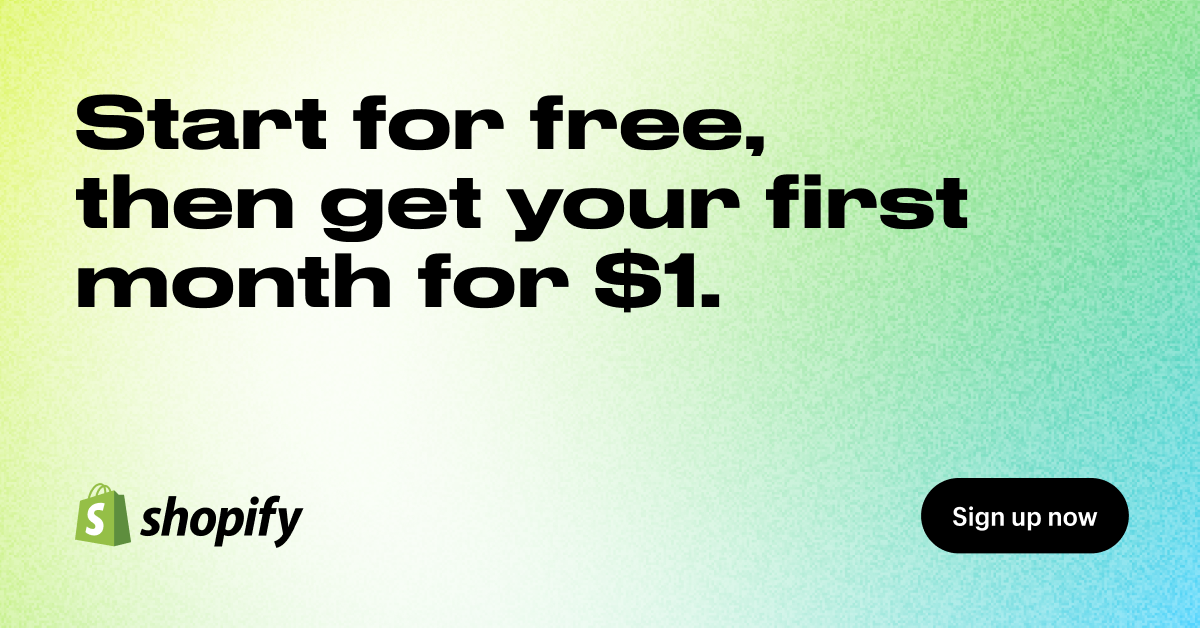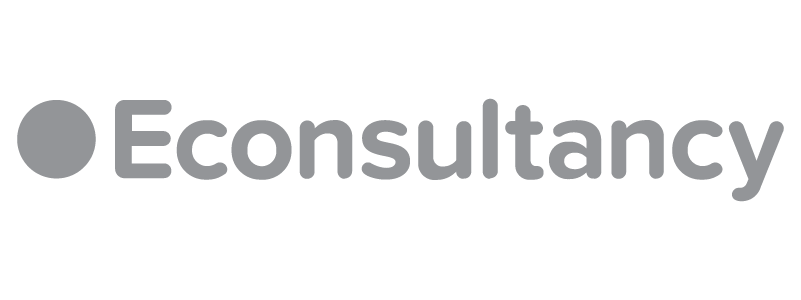So, you want to start an online store, and you’re trying to decide between Shopify vs. Wix. There are so many ecommerce platforms out there it’s easy to get overwhelmed trying to compare them. Choosing the right tools for your needs ensures your business gets started on the right foot.
Providing products your customers want is only part of the battle. No matter your ecommerce niche, you’ll be up against some pretty stiff competition. To differentiate from your competitors, you need a store that does more than list products. You need something that will grab attention and make it easy to bring in traffic.
In this post, you’ll get an in-depth Wix vs Shopify comparison to give you a side-by-side look at what each ecommerce provider offers. I’ve spent weeks digging deep into the data and analyzing it all to build this comparison to save you time and effort.
I break down the pros and cons, features, integrations, and more for each platform. By the end, you should have a better idea of which platform is best for your needs.
Shopify and Wix are designed to help people with little to no design and development experience build a robust, user-friendly ecommerce website. While Shopify has always been targeted at ecommerce, it was an afterthought for Wix. Initially, Wix was aimed at content-based websites like blogs, portfolios.
Since their inception, both platforms have evolved so people can use them to build an online store with supporting content. If you plan on having a content-heavy website with a few products for sale, you’ll likely find Wix to be the better solution. But, if you want the main focus to be on products and sales, with a bit of supporting content, Shopify may be the better choice. you can use our guide to transfer Wix to Shopify.
Part of what makes choosing the best ecommerce website builder so tricky is there often isn’t a clear winner. What works best for you may not be the same for someone else in your niche.
Let’s dive in.

Shopify Vs. Wix: Pricing & Value
Price is an important factor, but it shouldn’t be the only thing you consider when choosing the best platform for your ecommerce business. Shopify is one of the more expensive platforms out there — even compared to platforms with similar pricing. Why? Because many features included in competitors’ basic plans are only found in Shopify’s advanced plans.
Shopify Pricing

Shopify pricing ranges from $39 a month to $399 a month. Though there are no free plan options, you can get a free trial. If you’re willing to pay for 12 months of service upfront, you’ll receive a 10% discount. If you commit to 24 months of service upfront, you’ll receive a 20% discount.
Yes, there’s technically a plan available for $5, called Shopify Lite. I don’t include this in any of my comparisons since it doesn’t make it possible for you to build a store. Instead, it allows you to add Buy Buttons to other platforms — like your WordPress website or Facebook. You can also use it to manage inventory or sell offline. It’s basically the PayPal Buy Now button.
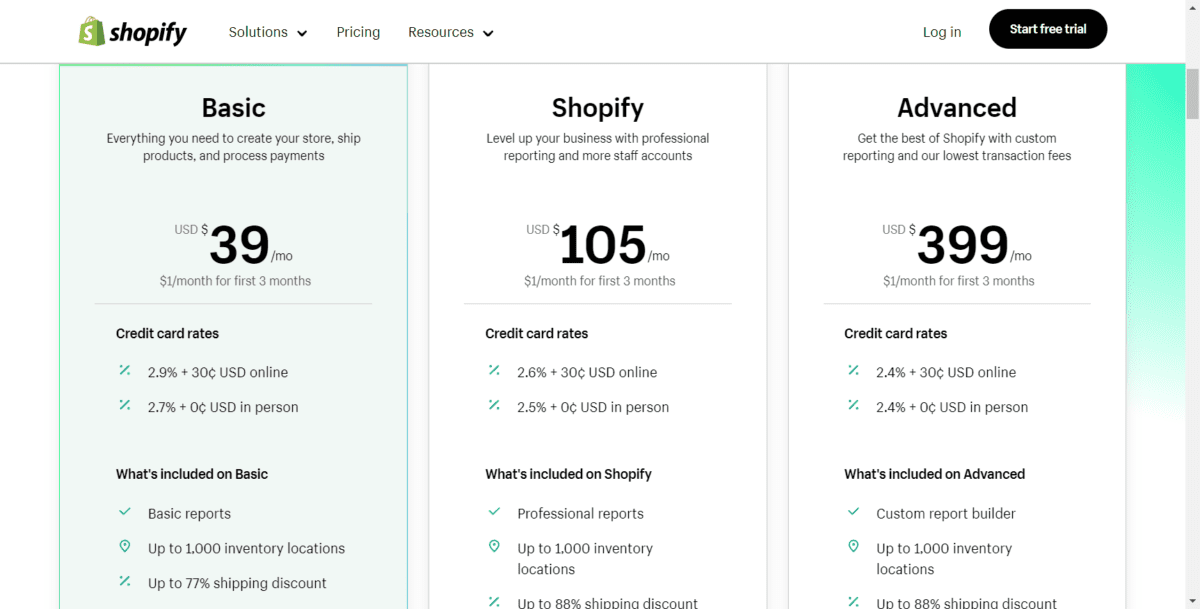
Regardless of which price point you choose, you won’t find advanced marketing features like subscription billing, eBay integration, or smart product search. You’ll have to rely on third-party apps for that, which adds to the expense. All plans include an online store with an SSL certificate, a blog, unlimited products, fraud analysis, and Shopify POS Lite. (You’ll pay another $89/month/location if you want to upgrade that.)
That means that what you’ll pay to use Shopify can vary greatly, depending on the features you need and the add-ons you want. It may seem pretty simple to look at each plan, its price, and what it includes, but those third-party app prices add up quickly. You may find using another platform that includes features you’re paying extra for is more cost-effective in the end.
Shopify Basic: $39/month
- Two staff accounts
- Sell on online marketplaces
- Up to four store locations
- Manual order creation
- Discount codes
- Abandoned cart recovery
- Digital gift cards
- Shopify Shipping discount up to 74%
- Print shipping labels
- Multi-currency support
- Support for up to five languages
Abandoned cart recovery and gift card options were previously not available on the Shopify Basic plan. Shopify made this change to help businesses during the COVID-19 pandemic. As of this writing, in March 2021, there is no set end date for this feature to be removed from the basic plan. If and when this changes, all users will be given 30 days notice.
Shopify: $105/month
The Shopify plan includes everything from Basic, plus:
- Three additional staff accounts (for a total of five)
- One additional location (for up to five total)
- Professional reports
- USPS Priority Mail Cubic pricing
- International domains
- International pricing
Advanced Shopify: $399/month
The Advanced Shopify plan includes everything from Basic and Shopify, plus:
- Ten additional staff accounts for a total of 15
- Up to three more locations for a total of eight stores
- Higher shipping discounts – up to 76%
- International pricing (per variant pricing)
Shopify Plus: Enterprise Custom Package and Pricing: $2,000+/month
This plan is designed for major corporations that need a custom solution. It’s not necessary for small business owners.
Wix Pricing
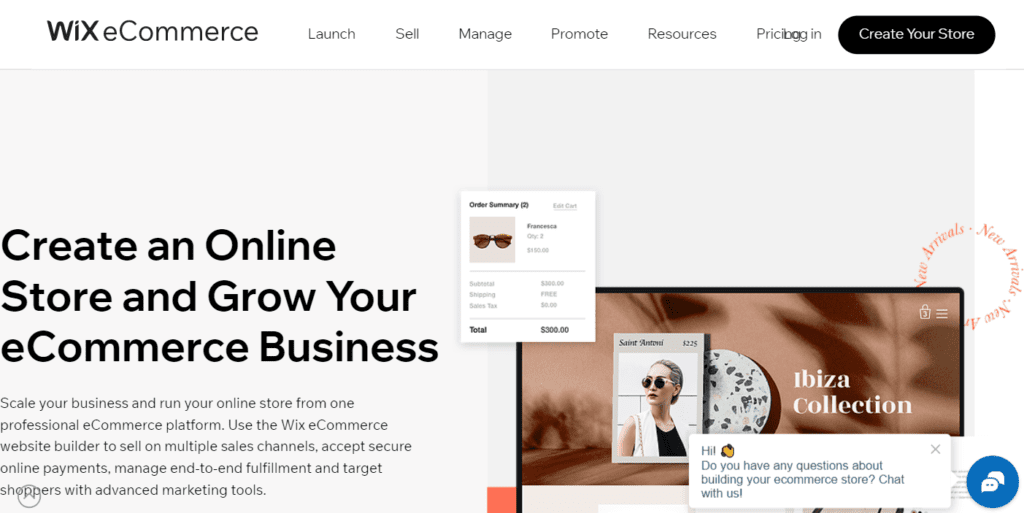
Wix not only has competitive pricing compared to other industry options, but it also offers a free plan. The free plan, however, doesn’t include any ecommerce features.
It’s possible to pay $20/month for a Wix plan and get the same kind of features you’d get paying hundreds of dollars a month with another platform. Features that would cost you more on other platforms come standard on Wix.
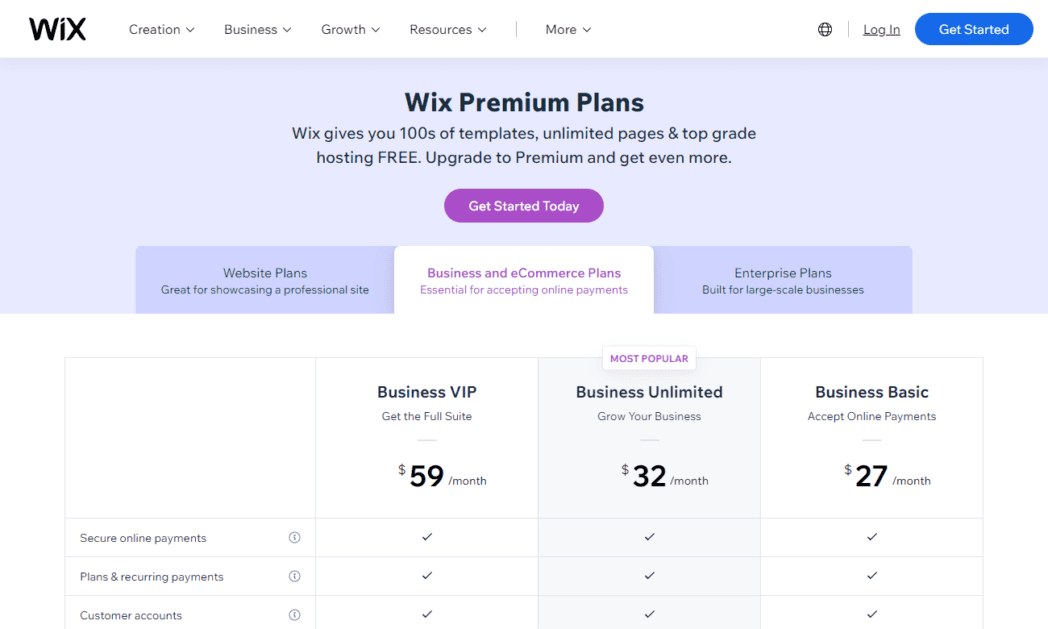
Each Wix plan includes customer support. That said, many users have reported that if they need a lot of extra help, it’s necessary to upgrade to the Business VIP plan. Though support is available on the other plans, it takes longer to get a response.
Business Basic Plan: $27/month
This plan is sufficient for the store that’s just getting started. It includes:
- Free domain for one year: Your choice of a custom domain name, with .com, .org, or .net. You’ll be able to renew it every year.
- Storage space: 20 GB
- Video time: 5 hours
- Unlimited products: List as many products as you want in your store, with the ability to sort and filter them as desired.
- Payment collection: Customers can pay securely directly from the platform.
- Customer accounts: Create a customized experience for your customers.
- Abandoned cart recovery: Real-time, automatic emails to customers who leave things in their cart.
- Social channel selling: Sell products on Facebook and Instagram, too.
Business Unlimited: $32/month
You’ll get everything from the Basic plan, plus:
- An additional 15 GB of storage space
- An additional five hours of video time
- Recurring payments for subscription billing
- Multiple currency support: Let your customers choose what currency they want to see prices in
- Automated sales tax: Take care of sales tax calculations across the globe, automatically, for up to 100 transactions/month.
- Shipping and order fulfillment: Manage order fulfillment and connect shipping apps to get advanced features and print shipping labels
- USPS discounts: Get discounts of up to 60$
- Dropshipping: Sell products risk-free for inventories of up to 250 products
- Product reviews: Collect and post up to 1,000 reviews a month
- Expand your store to online marketplaces: Sell on marketplaces like eBay, Amazon, and Walmart to expand your reach.
Business VIP Plan: $59/month
You’ll get everything from the Basic and Business Unlimited plans, plus:
- An additional 15 GB of storage space for a total of 50 GB
- Unlimited video hours
- Priority customer support
- An additional 400 transactions per month for automated sales tax
- Higher USPS discounts
- Unlimited dropshipping
- Support for up to 3,000 product reviews a month
- Support for a customer loyalty program with a third-party app
Enterprise Custom Package and Pricing: $500+/month
Like the Shopify Plus plan, this is not necessary for small business owners. Without knowing the basics of what’s included in each package at the base rate, it’s impossible to compare the two plans directly.
Payment Gateways
When it comes to payment gateways, both have their own — aptly named Wix Payments and Shopify Payments.
Outside of that, Wix supports:
- Affirm
- Afterpay
- Braintree
- PayPal
- Stripe
- Square
- Klarna (only if you choose Wix Payments and are based in Austria, Belgium, Germany, or Switzerland)
Shopify supports:
- PayPal
- Stripe (only in areas that do not support Shopify Payments)
- Apple Pay
- Amazon Pay
- Klarna
- And more
Ultimately, Shopify supports more than 100 payment methods.
Credit Card Processing and Transaction Fees
Regardless of which ecommerce platform you choose to build your ecommerce business with, you’ll have to pay credit card processing and transaction fees.
Shopify charges different fees based on the plan you pay for.
- Basic: 2.9% + 30 cents as a transaction fee for each online credit card transaction, and 2.7% + 30 cents on any in-person transactions. You’ll pay another 2% in fees if you use something other than Shopify Payments.
- Shopify: 2.6% + 30 cents as a transaction fee for each online credit card transaction, and 2.5% + 30 cents on any in-person transactions. You’ll pay another 1% in fees if you use something other than Shopify Payments.
- Advanced: 2.4% + 30 cents as a transaction fee for each credit card transaction, online or in person. You’ll pay another 0.5% in fees if you use something other than Shopify Payments.
If you use Shopify Payments (processed by Stripe), you can avoid additional fees. However, Shopify Payments is only available in certain countries.
It’s worth mentioning that any credit card processing fees that Shopify charges won’t be refunded to you should you refund a customer order. If you have a flexible return policy, this is something to consider as you choose your ecommerce solution.
Wix charges transaction fees based on the payment method and your country.
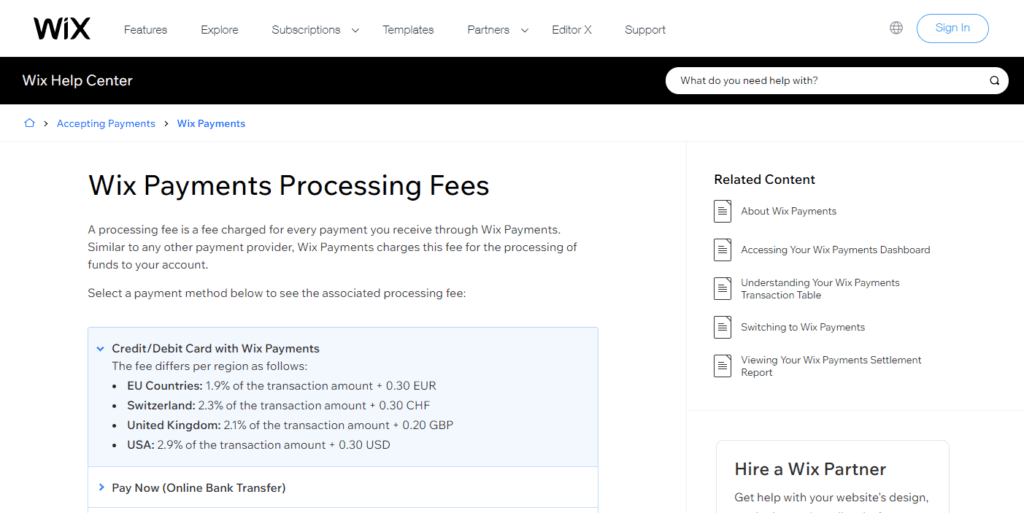
- USA: 2.9% of the transaction amount + 0.30 USD
- EU Countries: 1.9% of the transaction amount + 0.30 EUR
- Switzerland: 2.3% of the transaction amount + 0.30 CHF
- United Kingdom: 2.1% of the transaction amount + 0.20 GBP
USA customers using the POS for in-person transactions pay 2.6% of the transaction.
Winner = Wix
Shopify and Wix Performance Test Results
If you have all the features you need at the price point you can afford but don’t have the performance you need, you need a different platform.
When it comes to overall performance, Wix and Shopify are tied. The difference lies in load time and SEO traffic.
| Platform | Performance | Load Time | Mobile Speed | Desktop Speed | Avg SEO Traffic |
|---|---|---|---|---|---|
| Shopify | 3.9 | 1.3 | 63 | 75 | 11717 |
| Sellfy | 3.1 | 1.4 | 46.8 | 72 | 134 |
| Zyro | 3.3 | 2.1 | 51 | 89 | 128 |
| Nexcess StoreBuilder | 4.0 | 1.93 | 53 | 72 | 58,645 |
| ShopWired | 4.3 | 1.38 | 56 | 80 | 717 |
| Pixpa | 2.3 | 1.6 | 22.66 | 65.5 | 72 |
| Freewebstore | 3.5 | 1.89 | 53 | 79 | 927 |
| Ecwid | 3.5 | 5.0 | 50 | 82 | 15,517 |
| Square Online | 2.8 | 2.03 | 1.0 | 3.0 | 65,317 |
| BigCommerce | 4.5 | 2.2 | 63 | 80 | 33626 |
| Woocommerce | 3.1 | 3.4 | 42 | 52 | 72968 |
| Shift4Shop | 3.0 | 2.8 | 50 | 58 | 9703 |
| Volusion | 2.9 | 3.5 | 48 | 56 | 15779 |
| Adobe Commerce | 2.8 | 4.8 | 39 | 43 | 19408 |
| Prestashop | 2.9 | 4.62 | 50 | 52 | 33851 |
| SquareSpace | 3.5 | 3.5 | 42 | 63 | 5678 |
| Wix | 3.9 | 3.2 | 69 | 81 | 543 |
| Weebly | 2.6 | 3 | 49 | 59 | 186 |
Load Time and PageSpeed
Shopify beats every other provider on my list, with a load time of 1.3 seconds. Wix is the slowest platform, coming in at 3.9 seconds. Visitors are busy and want to find what they’re looking for in as little time as possible.
Why is this such a big deal? Google recommends your site should load within three seconds or less.
When it comes to mobile speed, Wix offers a slightly faster performance rating. Wix edges Shopify out in terms of desktop speed, too.
Slow sites kill conversions and revenue.
SEO Tools

Both Wix and Shopify offer built-in SEO tools to improve your rank in Google and other search engines. Within both platform dashboards, you can easily:
- Add or edit metadata including title and description — the headline and text below it that appears in Google.
- Customize your URL slug — the text that comes after your domain — for example, “/shopify-vs-wix/” in this URL.
- Add or edit image ALT text. Google (and screen readers) read this text to understand what the images show. This helps images show up in Google Image searches.
- Get additional advice on other SEO best practices.
If I were basing this section solely on SEO tools, I’d have to declare Wix the winner because of the additional keyword support it offers. It suggests words and phrases worth adding to your content, which Shopify doesn’t offer.
I’m declaring this one a tie — because even though Wix has a terrible page load time, it runs faster on mobile and desktop devices and has better SEO tools. Shopify loads faster and gets more SEO traffic.
Winner = Tie
Shopify Vs. Wix: Features
One of the most critical parts of choosing the right ecommerce platform for your business is the features it comes with. Both platforms have quite a bit to offer at each price point. But, with Shopify, you’ll have to invest in more third-party apps.
Shopify Features and Plans
Wix Features and Plans
Blog
If you want to add a blog to your website, you can do so with either Shopify or Wix. Adding high-quality content to your website’s blog is a great way to inform your customers and draw more traffic from the search engines.
Both platforms make it easy to create posts and categorize them however you want. Both Wix and Shopify offer RSS feeds so that readers can subscribe to them to stay up to date whenever you add new content or add your blog content to their websites.
Wix barely edges out over Shopify here because it is easier to insert “strips” of your recent posts into other website pages. Shopify lets you add your blog content to other parts of your site, but it’s not easy. Not surprisingly, at all, it can mean paying for another third-party app. Wix also wins because it lets you use categories and tags with your blog post – and autosaves them. With Shopify, you can only use tags and won’t get autosaves.
Upselling and Cross-Selling

If you want to make use of upselling and cross-selling on your Shopify store, you’ll need to invest in a paid app, regardless of which plan you’re on. That’s better than what Wix offers. It’s not possible to add them at all, even with a third-party app.
Abandoned Cart Recovery
No matter what platform you use, abandoned cart recovery is essential for ecommerce. Sometimes people get busy and forget to check out. Other times, they shop for later and won’t return without a reminder.
With abandoned cart recovery functionality, you can see visitors who’ve added something to their cart but didn’t finish checking out. You can automatically email these visitors with a checkout reminder and an incentive, like a discount code or free shipping, to entice them to make the purchase.
Product Options and Variants
If you plan on opening a store where you’ll be selling products with many variants, it’s worth paying attention to the product options and variants features both ecommerce platforms offer.
Wix makes things easier than Shopify because you can have six product options (size, color, etc.) and 1,000 variants (combination of size and color, etc.)
With Shopify, you can only have three product options with 100 variant options. Of course, there’s always the option to pay for premium apps to bypass these limits.
If you plan on selling digital products, you can do so with both Shopify and Wix. With Wix, the functionality is available out of the box, making things a bit more straightforward. With Shopify, you have to add the “Digital Downloads” app first. The good news is that there’s no charge for that app.
If you want to sell personalized/customized products, Wix makes this a bit easier, too. You can quickly and easily add a custom field to a product. On the other hand, Shopify. You can still add multiple products, but you’ll have to use third-party apps if you want visitor analytics and revenue reports.
Product Search
Shopify doesn’t have great search functionality. There’s no autocomplete, and if someone misspells the product they’re looking for, Shopify won’t pull it up.
Wix makes it possible to add a product search with relative ease. You can also customize your search results page reasonably easily. Natively, Wix has a better product search function.
Ratings & Reviews
With Shopify, if you want to add product reviews and ratings, you’ll have to add the Shopify Product Reviews app. The good thing is that this is a free app, so you won’t have to shell out extra money every month.
If you want to add this feature on your Wix site, you’ll have to use Velo (more on that later) to add the Ratings and Review feature to your website. Wix Support offers detailed instructions.
Real-Time Shipping Rates
Wix and Shopify both allow you to offer real-time shipping quotes to customers. Both of them also provide deep discounts (60% or more depending on your platform and plan), but the suppliers’ discounts vary depending on your country.
For instance, Wix provides shipping discounts with the USPS in the United States — anywhere from 60 to 70%, depending on the plan you sign up for. If you want to get the real-time shipping information from other suppliers, you’ll need to use a premium service like ShipStation. You’ll pay anywhere from $9 to $159 a month for ShipStation, depending on how many items you ship.
Shopify includes a built-in real-time shipping function for the US, Canada, and Australia. It also has more services. In the USA, you can get quotes for USPS, UPS, and DHL Express. Plus, you’ll get discounts of up to 74%, depending on your plan.
If you pay for Shopify Advanced, you can use shipping rates you’ve negotiated with suppliers on your own. ShipStation is an option for Shopify users who want to provide quotes from different suppliers.
If you want to add options like local delivery or curbside pickup, Shopify makes that easier. You can do it with Wix, too, but you’ll be relying on a third-party app to do it.
Dropshipping
For most ecommerce business owners, dropshipping makes sense. You don’t have to store any inventory, and customers have no clue you didn’t ship it to them yourself. You take the order and send it to the supplier, who sends the order to your customer for you.
Using Shopify, you can connect your store to a wide variety of dropshipping companies through their app store integrations — something I cover later in this comparison. If you’re concerned about ethics, though, it’s hard to tell which of these companies ethically produce their goods. Shopify’s dropshipping apps are often made in areas where working conditions are known to be poor.
The option to dropship with Wix is a relatively new thing. It integrates with platforms like Spocket, Printful, Printify, and Modalyst. Most Wix business and ecommerce plans have dropshipping built-in through Modalyst. If you’re on the Business Basic plan, you won’t be able to use dropshipping. If you’re on the Business Unlimited plan, you’ll only be able to dropship up to 250 products.
Subscriptions and Recurring Billing
When it comes to subscriptions and recurring billing, it’s not a native feature with Shopify. You’ll have to pay for a third-party app to add this functionality. That seems to be the case with a lot of features you’d expect from a platform as popular as Shopify.
Insert Screenshot
If you use Wix Payments, Stripe, or PayPal, you can accept recurring payments with debit and credit cards. No additional apps are required to make use of it.
Importing and Exporting Products
Wix and Shopify make it easy to import products. Each platform offers a CSV template you can populate with your product data for importing.
In terms of exporting, Shopify is the winner. You can export any of your product data from Shopify. On the other hand, Wix limits you to 5,000 products with an export, and you cannot export digital products.
If you want to export other kinds of content, like your pages and posts, Shopify is the better option. But guess what? You need a third-party app like Excelify to do it.
That said, there are workarounds to help you get the non-product content out of Wix. But they’re much more technical than Shopify.
Mobile Apps
Wix and Shopify make it simple for you to manage your store on the go with mobile apps.

The Wix mobile app, once known as simply “Wix Mobile App,” is now called Wix Owner.
If you add the Wix Chat app to your site, you can chat with site visitors live from the Wix Owner app. You can respond to visitors who chat with you from the site, manage your inbox, send coupons, and request payments.
With Wix Owner, you can:
- Edit your store and website
- Create and share social posts
- Build and send email marketing campaigns
- Track analytics in real-time
In addition to Wix Owner, there’s also Spaces by Wix. It’s a customizable “space” for each site in your Wix account. You can also create a space that’s not connected to a site. A Space gives you a way to interact with visitors and customers since customers can download the app and join your space. It offers members a mobile app experience with your store.
With Spaces, you can:
- Write and share posts on your blog
- Add a forum
- Build groups
- Manage your store – including any Wix apps you have on your site like bookings, events, and subscriptions
Users who join your space can:
- Interact with your blog posts
- Participate in the forum and groups
- Save their credit card information for easy appointment booking and event ticketing.

You also have two apps with Shopify: Shopify and Shopify POS. If you want to update the way your site looks or the products you’ve got listed, then the Shopify app is what you want to use.

The Shopify POS app is what to use if you’re running your store from a physical location. If you’ve got a booth at a market or a pop-up event, you can use the Shopify POS app to take payments in-person. It also syncs your inventory, so if you sell the last item in person, it is removed from the website to prevent over-selling and vice versa.
Depending on whether you’re an iOS or Android user, Shopify has other apps, too. These include:

- Chat tool
- Logo maker
- Business card maker
So which platform has the better mobile apps? It depends on what you’re using them for. Wix has better apps for those who want to make general website edits. Shopify has the better apps for ecommerce.
The Wix app makes it easy to write blog posts, add images to galleries, and manage events. These general site updates aren’t possible with the Shopify app.
Winner = Tie
Wix Vs Shopify: Integrations
Both Wix and Shopify have app stores that make it easy to extend your site’s functionality. Wix, however, fails here, big time. With only 54 ecommerce apps to choose from, you’re significantly limited. Shopify has 5,763 ecommerce to choose from.
That said, Wix focused on content-heavy sites before they added ecommerce, so it makes sense as to why they’d be behind Shopify in this regard. Beyond the ecommerce apps, the Wix app market has a wide selection of apps for marketing, services and events, media and content, design elements, and communication.
With both platforms, free apps are available for integrations. You can expect to pay anywhere from $10 to $100 a month for apps in the Wix app store. YouIn the Shopify app store, you can expect to pay anywhere from $5 to $250 a month for the apps in the Shopify app store. These app fees are in addition to what you pay each month for the platform itself.
You can use the app marketplaces to add features like:
- Loyalty programs
- Live chat
- Sales popups
- Ad retargeting
- Dropshipping (Spocket, Printful, etc.)
- Virtual tours
- And more
Shopify Integrations and Plans
Wix Integrations and Plans
Winner = Shopify
Shopify Vs. Wix: Website Design
Both Shopify and Wix are designed to build quality websites without knowing how to code. There are a variety of templates to choose from. All of the templates are mobile responsive. No matter what you choose on either Shopify or Wix, you’ll end up with something that looks great whether your customers visit your site via desktop, smartphone, or tablet.

Wix not only has more templates to choose from overall but offers all of them for free. Shopify has 73 templates compared to 114 from Wix in the ecommerce section alone. If you want to venture out of the ecommerce section, you’ll have more than 800 templates to choose from. Because of how easy Wix templates are to edit, you can make anything work for your store with a bit of effort.
And few of the Shopify themes are free. You can expect to pay up to $180 for a Shopify template. Shopify themes come with multiple styling options so that you can choose the one that works best for your brand.
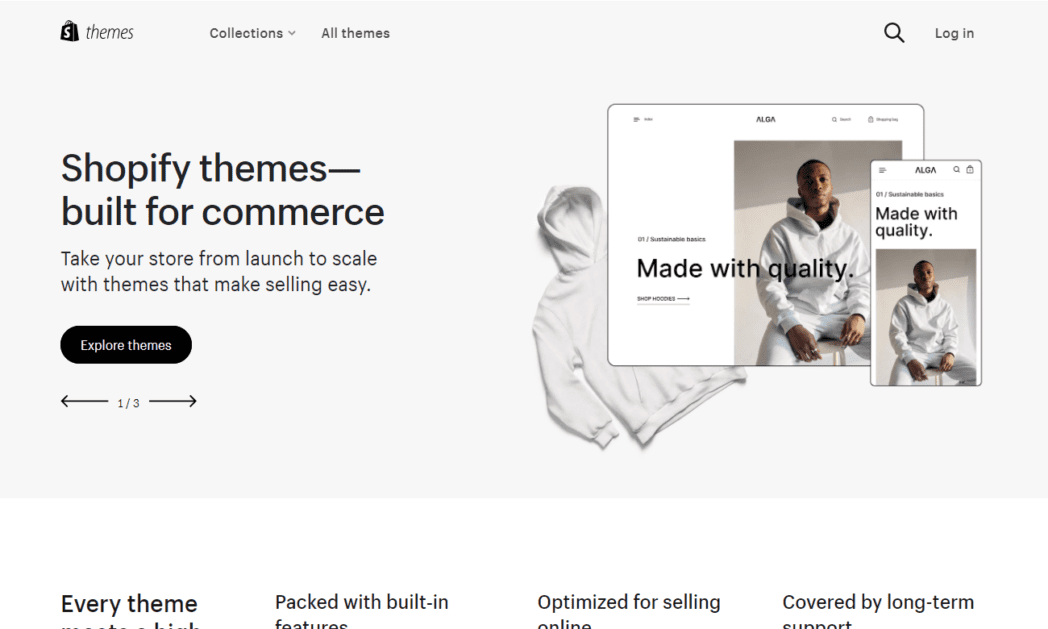
The only drawback with Wix is that you cannot switch your design templates after you choose one. But, you have more design control over the customization options than you do with Shopify. You can customize more elements in Wix without knowing HTML or CSS.
| Platform | Design & Themes | Visual Design | Mobile UX | Cost Of Premium Themes | # of Free Themes |
|---|---|---|---|---|---|
| Shopify | 4.0 | 5.0 | 97 | $140 | 9 |
| Sellfy | 5.0 | 5 | 93 | $0 | 5 |
| Zyro | 5.0 | 5.0 | 92 | $0 | 50+ |
| Nexcess StoreBuilder | 4.3 | 3.0 | 94 | $20-$100 | 4 |
| ShopWired | 4.3 | 5 | 93 | $3495+ | 20 |
| Pixpa | 4.3 | 5 | 94 | 0 | 131 |
| Freewebstore | 4.3 | 5 | 92 | 0 | 100+ |
| Ecwid | 4.3 | 5.0 | 93 | $60 | 1 |
| Square Online | 3.7 | 5.0 | 92 | $0 | 1 |
| BigCommerce | 3.8 | 5.0 | 94 | $150 | 12 |
| Woocommerce | 4.3 | 3.0 | 97 | $39 | 1000+ |
| Shift4Shop | 4.3 | 4.0 | 95 | $200+ | 50+ |
| Volusion | 3.7 | 4 | 92 | $180 | 18 |
| Adobe Commerce | 3.7 | 5.0 | 5 | $300+ | 1 |
| Prestashop | 3.2 | 4 | 94 | $29+ | 0 |
| SquareSpace | 4.3 | 5.0 | 5 | 100.00% | 14 |
| Wix | 4.7 | 5.0 | 92 | 0 | 72 |
| Weebly | 4.3 | 5 | 97 | $45 | 15 |
Overall, I declare Wix the winner because of the flexibility in customization, but if you want themes that are optimized for online sales, then Shopify is the way to go.
Winner = Wix
Head To Head: Ease Of Use
When it comes to ease of use, both Wix and Shopify are pretty easy to learn. Neither of them requires you to be a coding expert. You can expect to spend one to three days building your store out, with many reporting Wix moves along a bit faster.
| Platform | Ease of Use | Phone Support | 24/7 Support | Chat Support | Community Rating | # of Apps/ Plugins |
|---|---|---|---|---|---|---|
| Shopify | 4.9 | Yes | Yes | Yes | 5 | 5,000 |
| Sellfy | 3.5 | No | Yes | No | 4 | 4 |
| Zyro | 3.7 | No | Yes | Yes | 4.7 | 30 |
| Nexcess StoreBuilder | 4.5 | Yes | Yes | Yes | 3.6 | 50,000+ |
| ShopWired | 4.5 | No | No | Yes | 4.9 | 72 |
| Pixpa | 3.7 | Yes | No | Yes | 4.7 | 103 |
| Freewebstore | 3.4 | No | No | Yes | None | 25+ |
| Ecwid | 3.6 | 5.0 | 1.0 | 5.0 | 4.7 | 100+ |
| Square Online | 4.0 | 5.0 | 1.0 | 5.0 | 4.2 | 25+ |
| BigCommerce | 4.8 | Yes | Yes | Yes | 4.0 | 1000 |
| Woocommerce | 3.3 | No | No | Yes | 4.0 | 250+ |
| Shift4Shop | 4.3 | Yes | Yes | Yes | 3.0 | ~250 |
| Volusion | 4.1 | Yes | Yes | Yes | 2 | ~20 |
| Adobe Commerce | 2.2 | No | No | No | 4 | 3000+ |
| Prestashop | 2.9 | Yes | No | No | 3 | 3000+ |
| SquareSpace | 3.8 | No | Yes | Yes | 3.0 | 10+ |
| Wix | 4.2 | Yes | Yes | No | 4.5 | 700 |
| Weebly | 3.6 | Yes | No | Yes | 2 | ~350 |
Wix gives users three interface options for building websites:
- Wix Editor: Choose a template, create your site structure, then populate it with content.
- Wix ADI: Wix ADI (Artificial Design Intelligence) mode automatically creates a website for you with images, video, and text. Then you can customize it. It uses answers to questions about what you’re aiming to do, then filling the site with information about you and your business that’s publicly available on the web.
- Velo (formerly known as Corvid): This approach gives you access to the Wix API to provide you with certain aspects of Wix’s code. With it, you’ll have more control over the design, but it requires development skills.
Here is one area where the fact that Shopify was built with ecommerce in mind first really shows. Users say that even though Wix gives them more creative freedom, it is more confusing when. The easier it is to run your store, the more time you can spend on customer acquisition and retention – which brings in money. That’s why Shopify is the winner here.
Shopify offers 24/7 customer support, available through live chat, email, and phone. They also have an extensive library of tutorials and a forum full of answers. They also have a marketing blog packed full of information about how to be successful with your business.
Wix offers customer service via phone support and forums. The downside is that help is only provided during standard business hours. Though they have an excellent marketing blog and library of tutorials, users report better support from Shopify. My tests found that Shopify offered better answers – and just because they’re accessible more often, through more channels, they win over Wix here.
Winner = Shopify
User Reviews
If you have experience with Shopify or Wix, I’d love for you to leave a review to help others. Our goal is to have unbiased reviews, and we cannot do it without your help.
Wix or Shopify: What’s The Better Website Builder For Selling Online?
When deciding between Shopify vs Wix for ecommerce, there is not a clear winner. It depends on the specifics of your store. If you have a small store and want to focus more on general website content, Wix will be the winner. But, if you have a larger store with various products and need to focus on conversions, Shopify is the answer.
Why Use a Wix Store Over Shopify
- You just want to test the waters and aren’t ready to spend the extra money on Shopify. There’s a free Wix plan, even though it has limits.
- You want a general-purpose website with a few products to sell. Wix offers a better content management system.
- There are no transaction fees to stress over, even when using a third-party gateway.
- Wider variety of bundled templates available
- The drag-and-drop user interface makes design easier
- More automated abandoned cart emails with Wix
- Built-in tools for managing cookie consent for GDPR compliance
- More generous product options and variants limits
- An official MailChimp integration is available
- Easier to create forms and capture data
- Cleaner URLs – better for SEO
Why Use Shopify Over Wix
- You want something specific to ecommerce for better conversions.
- You need fully responsive templates. Wix requires you to create a mobile and desktop website version.
- You need multiple currencies in your checkout options
- You need more extensive drop shipping options
- You need a strong POS application for a brick-and-mortar location.
- If you’re in the US, Canada, or EU, the automatic tax calculation is better.
- If you want the freedom and design flexibility to quickly and easily change templates.
- More apps and integrations available for Shopify
Both platforms have their place in the market and work well for their intended purpose. You can always test both with the free plan and free trial to see what you think will be the better choice for your ecommerce efforts.
If you’ve decided against Wix, but want to find out more about other Shopify alternatives, take a look at some of the other reviews I’ve done.