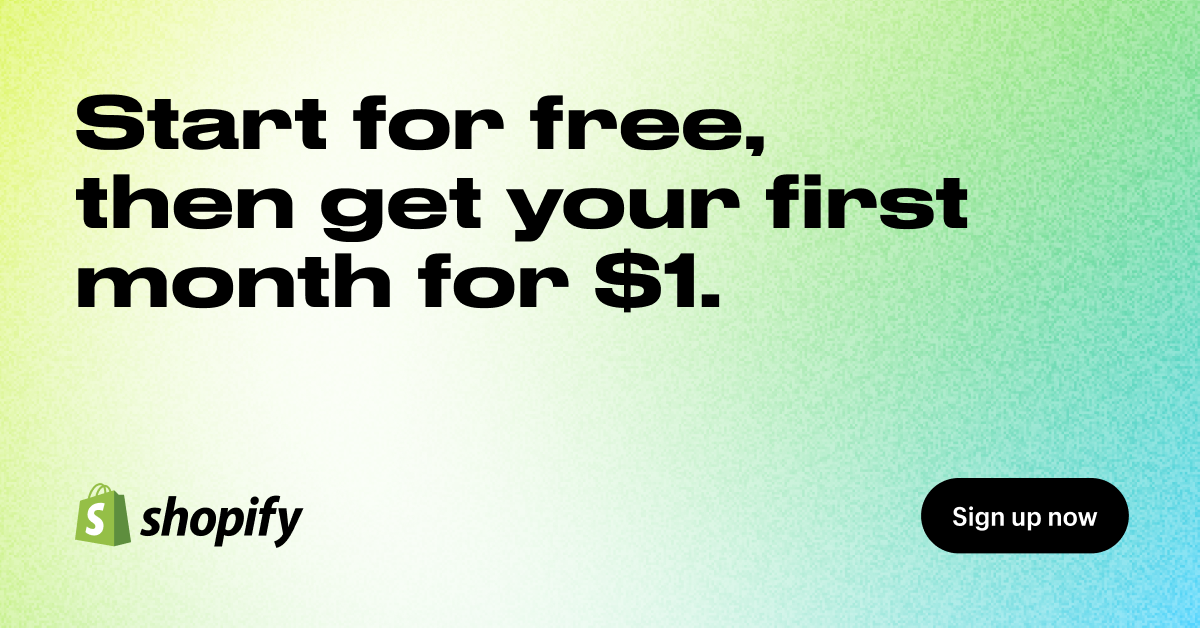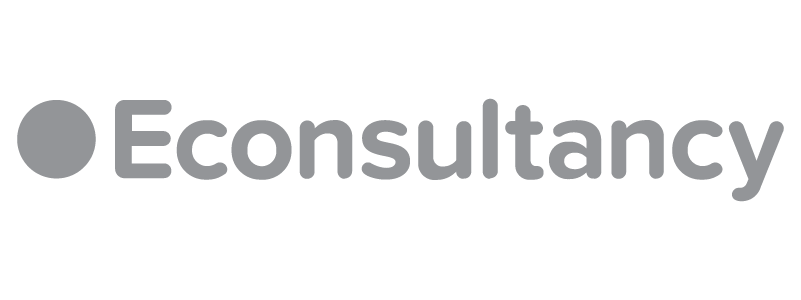When trying to decide which ecommerce platform you want to use to build your store, it can be overwhelming to compare all of the options to one another. As a business owner, the most important thing you can invest in is the correct tools.
There is more to making a name for yourself than providing the right products or services in today’s highly competitive marketplace. Your store needs to capture your audience’s attention and drive new sales.
In this post, I will take a look at two popular platforms, Shopify and Weebly, to break everything down for you. I’ve spent countless hours collecting and analyzing data to put together this comparison, so you don’t have to.
Shopify Vs Weebly: What’s The Best Fit For Your Business Model
Both Shopify and Weebly have been designed to simplify building your online store from scratch. Both platforms are exceptionally user-friendly for beginners, which allows you to move beyond not knowing how to code. Instead, all you have to do is drag and drop the various elements to build a killer website.

That said, there are some significant differences between Shopify and Weebly. Understanding those differences will help you decide if you want to use one of them to build your empire.
If you want a beginner-friendly website builder for your store, then both Shopify and Weebly are an excellent option. Weebly is an e-commerce platform that is affordable, user-friendly, and has plenty of great features. Its pricing policy means that it is an affordable option for small businesses.
Weebly has free templates for your website design, SEO support, free plans, and product search. When you compare it to Shopify, user-friendliness is definitely a priority for Weebly.
On the other hand, Shopify is known as the ultimate ecommerce website builder and helps your company stand out. It has everything from free SSL certificates to dropshipping solutions and social media Integrations.
Compared to tools like Weebly and Wix, Shopify is one of the biggest ecommerce platform options around. It includes a wide variety of customization tools and add-ons to help you take your store to the next level. It’s possible to support multiple languages with Shopify, take advantage of dozens of different payment methods, and access several email templates for marketing, too.
The decision between Weebly and Shopify will come down to exactly what you want from your eCommerce store. Both platforms give you the basics, including a shopping cart, checkout tools, and options for accepting credit card payments. The difference comes in ease-of-use, features, pricing, customer service, and more.
I believe Shopify is best for dropshipping, small stores, boutiques, brick-and-mortar businesses, and print on demand. Weebly, on the other hand, is best for local brick-and-mortar operations that need limited functionality.
Shopify vs Wix vs Weebly vs Squarespace
Having trouble deciding between Weebly vs Shopify, Squarespace and Shopify or Wix vs Shopify? Take a look at this table below for a quick side-by-side. We also have a Wix vs Squarespace comparison.
Shopify Vs Weebly: Pricing & Value
Shopify Features and Plans
Weebly Features and Plans
You’ll want to invest in either the Pro Plan, the Business Plan, or the Business Plus plan if you’re going to open your store right away. These are priced at $12/month, $25/month, and $38/month, respectively, when billed annually.
When you invest in one of the online store plans with Weebly, you get a free domain name. You’ll also receive $100 in credit for Google ads to help you start marketing.
For many business owners, pricing is a primary deciding factor when choosing between service providers. However, making a decision based on price alone can hurt you in the long run. When building an online store, the ability to grow, and scale is crucial. You don’t want to start on one platform only to find out later that your store can no longer handle the volume of sales or products you wish to use. Instead of migrating to another platform while business is booming, it makes more sense to find and invest in a platform that will grow with you.
Weebly

Weebly offers four pricing options. Each of the paid plans come with different tools to help you sell your products. If you don’t want limits on the number of products you can sell or want to focus on selling digital items or creating coupons for your online store, you can only do this with one of the higher-tier plans.
The free basic plan doesn’t include an online store. It allows you to launch a website so you can get started. However, to add your online store, you’ll need to upgrade to a paid plan. The Personal Plan, $10 per month when billed annually, allows you to connect a domain to your website.
The Business plan includes built-in email marketing.
With Weebly, you’ll pay anywhere from 0% to 3% in additional transaction fees for each sale you make using the platform. You’ll pay a 3% transaction fee on the $12 per month Pro plan. The transaction fee goes away on the Business and Business Plus plans. That’s on top of credit card processing fees charged by your payment gateway, which is no surprise, Square. If you have the highest plan, you can also use PayPal.
Shopify
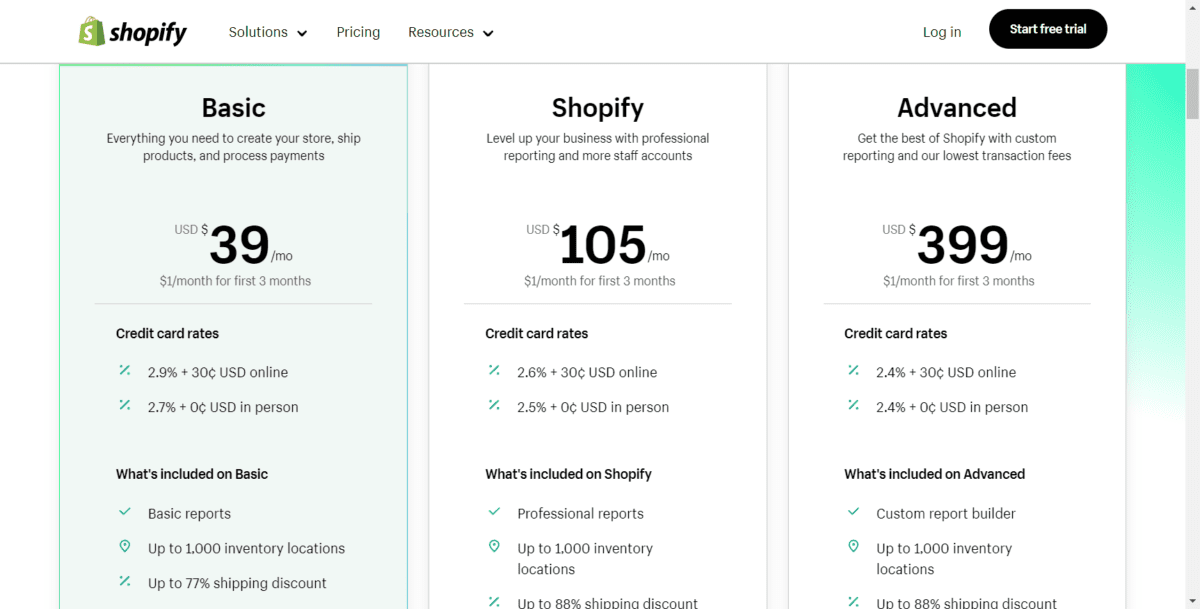
Shopify offers three pricing plans to choose from:
- Basic Shopify: $39/month
- Shopify: $105/month
- Advanced Shopify: $399/month
You can get a 10% discount if you commit to annual billing or a 20% discount if you commit to two years upfront. Each plan comes with a free trial so that you can explore without commitment.
If you want to add gift cards to your store, you have to choose the Shopify or the Advanced Shopify plan.
The Advanced Shopify plan includes access to third-party calculated shipping rates.
Both Weebly and Shopify are excellent choices for people who want to build their e-commerce website with reliable web hosting without having to worry about choosing a separate hosting plan or the extra expense. However, it’s worth noting that even though you’re paying more for Shopify, you’re going to get more functionality.
Weebly is considerably less expensive, but it also provides you fewer ecommerce features. What’s right for you depends on whether you want to look for additional functionality elsewhere with Weebly or get everything you need in one location with Shopify.
Winner = Weebly
Performance Test Results
Looking at the top 10 most popular ecommerce platforms, Shopify ranks second in overall performance, falling just behind BigCommerce. Weebly, on the other hand, comes in dead last.
| Platform | Performance | Load Time | Mobile Speed | Desktop Speed | Avg SEO Traffic |
|---|---|---|---|---|---|
| Shopify | 3.9 | 1.3 | 63 | 75 | 11717 |
| Sellfy | 3.1 | 1.4 | 46.8 | 72 | 134 |
| Zyro | 3.3 | 2.1 | 51 | 89 | 128 |
| Nexcess StoreBuilder | 4.0 | 1.93 | 53 | 72 | 58,645 |
| ShopWired | 4.3 | 1.38 | 56 | 80 | 717 |
| Pixpa | 2.3 | 1.6 | 22.66 | 65.5 | 72 |
| Freewebstore | 3.5 | 1.89 | 53 | 79 | 927 |
| Ecwid | 3.5 | 5.0 | 50 | 82 | 15,517 |
| Square Online | 2.8 | 2.03 | 1.0 | 3.0 | 65,317 |
| BigCommerce | 4.5 | 2.2 | 63 | 80 | 33626 |
| Woocommerce | 3.1 | 3.4 | 42 | 52 | 72968 |
| Shift4Shop | 3.0 | 2.8 | 50 | 58 | 9703 |
| Volusion | 2.9 | 3.5 | 48 | 56 | 15779 |
| Adobe Commerce | 2.8 | 4.8 | 39 | 43 | 19408 |
| Prestashop | 2.9 | 4.62 | 50 | 52 | 33851 |
| SquareSpace | 3.5 | 3.5 | 42 | 63 | 5678 |
| Wix | 3.9 | 3.2 | 69 | 81 | 543 |
| Weebly | 2.6 | 3 | 49 | 59 | 186 |
Site Speed
Shopify provides a good desktop and mobile experience. The platform is slightly faster on desktops. Weebly also provides a faster desktop speed compared to mobile. Though Weebly did not rank last overall and site speed test for either mobile or desktop, it is definitely among the slower of all options.
Load Times
Much like site speed, Shopify wins this round, too. Not only does Shopify load in less than half the time than Weebly, but it also loads faster than any of the other platforms on the list.
SEO Traffic
If you’ve read any of my other reviews, you know that Shopify’s SEO tools could use some improvement, especially when compared to BigCommerce. That said, though, it does a decent job of bringing in traffic from the search engines.
SEO traffic is another area where Weebly suffers, coming in dead last. Though the platform does have some SEO support, much improvement is needed to ensure users can count on SEO as a steady source of potential customers.
Winner = Shopify
User Reviews
If you have experience with Shopify or Weebly, I’d love for you to leave a review to help others. Our goal is to have unbiased reviews, and we cannot do it without your help.
If you’re considering Weebly or Shopify as an option, part of your research should be reading user reviews before making your decision. Our data and objective review summaries are here to help you, too.
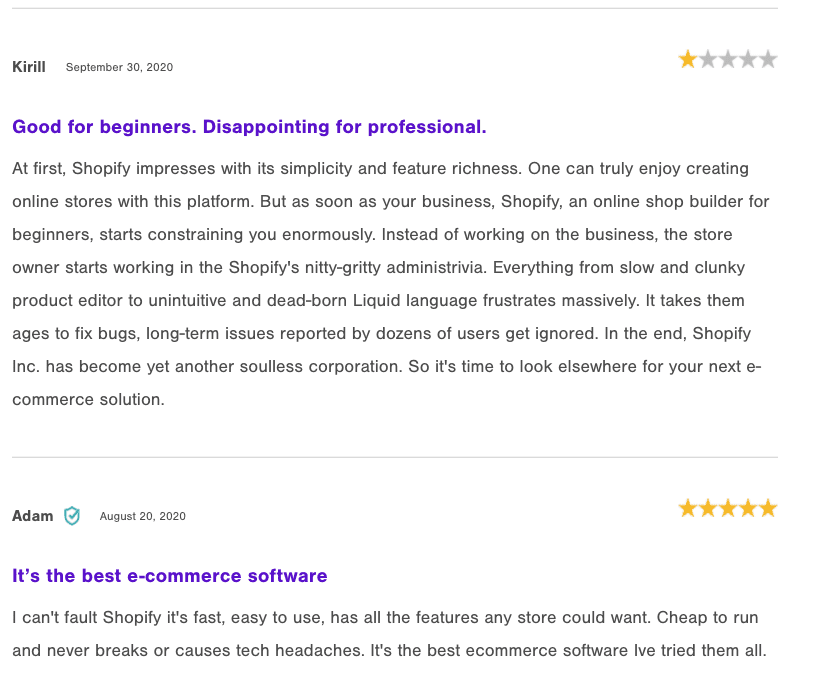
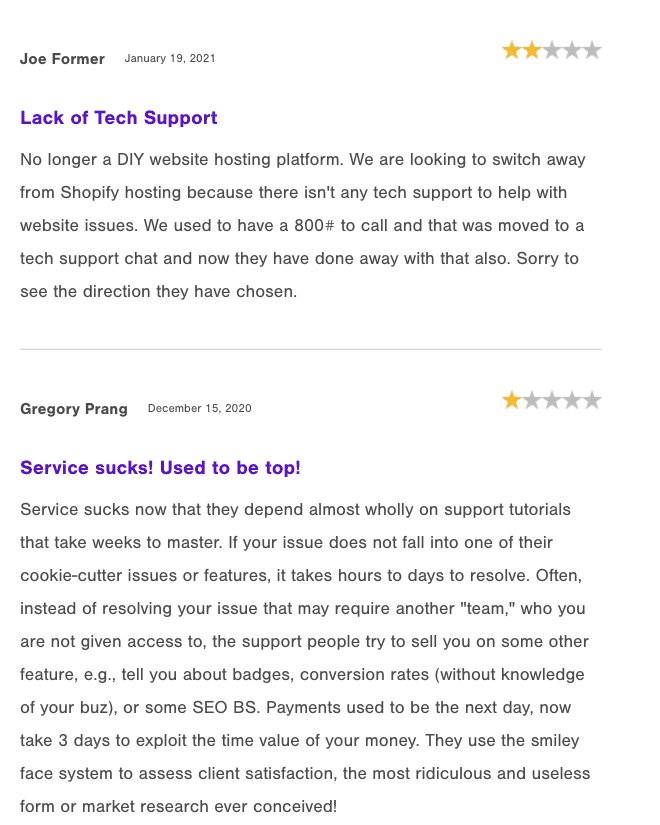
Weebly Vs. Shopify: Integrations
Shopify Integrations and Plans
Weebly Integrations and Plans
Apps and Integrations is another area where Shopify is ahead of Weebly. This is an area where Shopify stands out from all of its competitors, but it is worth noting that Weebly does offer quite a bit, considering it is a small competitor.
Weebly’s app center is more intuitive and immersive than Shopify, so you can find the services you need faster. The apps are broken down into categories like “communications” and “ecommerce.” With the app center, you can expand your site just by the click of a button because the apps are already integrated. You don’t have to mess with any code to get them installed on your website.
Some of Weebly’s apps are premium, meaning you need to pay for them, but you can usually find free trials to help you get started.
Shopify’s app store offers thousands of apps, and you can choose what you need to expand your store functionality. These apps cover everything from taxes and accounting to social media integration. Since the apps aren’t already integrated like they are with Weebly, you’ll need to install a bit of code on your Shopify website to make them work. The good thing is that most apps will walk you through the process, and it’s not much more than a simple copy and paste.
Shopify’s apps go beyond letting you add new features to your store and help you with automating things like following up with your customers after they abandon your cart. Like Weebly, some of the apps on Shopify are free, and others are premium. Research to make sure that you’re investing in the tools that are best for your needs.
Winner = Shopify
Shopify Vs Weebly: Website Design
| Platform | Design & Themes | Visual Design | Mobile UX | Cost Of Premium Themes | # of Free Themes |
|---|---|---|---|---|---|
| Shopify | 4.0 | 5.0 | 97 | $140 | 9 |
| Sellfy | 5.0 | 5 | 93 | $0 | 5 |
| Zyro | 5.0 | 5.0 | 92 | $0 | 50+ |
| Nexcess StoreBuilder | 4.3 | 3.0 | 94 | $20-$100 | 4 |
| ShopWired | 4.3 | 5 | 93 | $3495+ | 20 |
| Pixpa | 4.3 | 5 | 94 | 0 | 131 |
| Freewebstore | 4.3 | 5 | 92 | 0 | 100+ |
| Ecwid | 4.3 | 5.0 | 93 | $60 | 1 |
| Square Online | 3.7 | 5.0 | 92 | $0 | 1 |
| BigCommerce | 3.8 | 5.0 | 94 | $150 | 12 |
| Woocommerce | 4.3 | 3.0 | 97 | $39 | 1000+ |
| Shift4Shop | 4.3 | 4.0 | 95 | $200+ | 50+ |
| Volusion | 3.7 | 4 | 92 | $180 | 18 |
| Adobe Commerce | 3.7 | 5.0 | 5 | $300+ | 1 |
| Prestashop | 3.2 | 4 | 94 | $29+ | 0 |
| SquareSpace | 4.3 | 5.0 | 5 | 100.00% | 14 |
| Wix | 4.7 | 5.0 | 92 | 0 | 72 |
| Weebly | 4.3 | 5 | 97 | $45 | 15 |
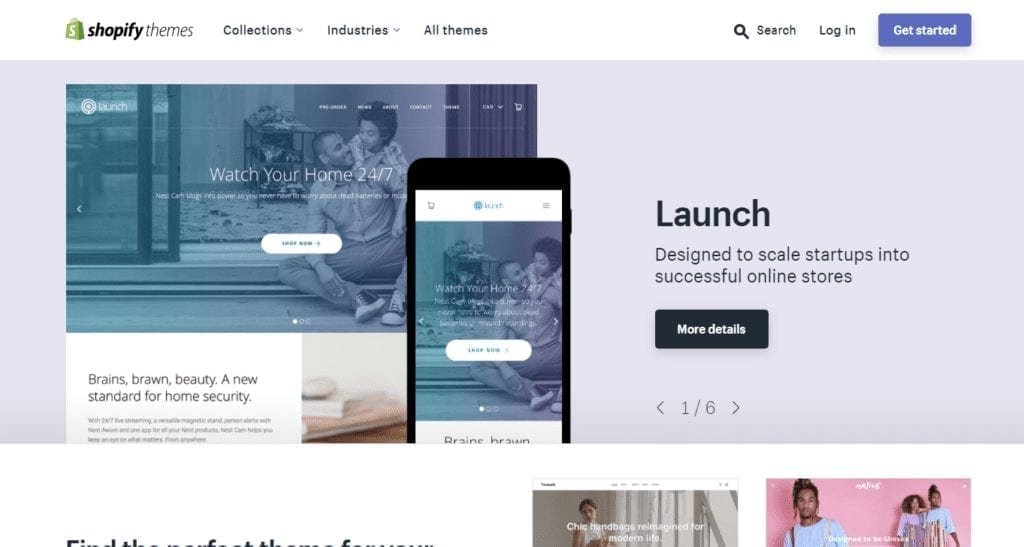
Shopify has nearly 60 themes to choose from. Most of them are free, but the premium ones can cost up to $180. You are free to change themes as you please, and you can edit them with CSS. All themes or mobile-optimized. If you can’t find a theme you like directly on Shopify, you can use various third-party providers like ThemeForest and import your theme. With customization, you can translate for websites in multiple languages if you operate an international store.
Shopify vets the themes in its store, so if you purchase a theme from there, you know you’ll have a quality product. If you’re not ready to invest in a theme right away, it may be a good idea to consider once your store is making sales.
Weebly offers about 55 free themes. You are free to change things as you wish, and like Shopify, you can import them and edit them with CSS and HTML. All items are mobile-optimized and can be customized using drag-and-drop functionality. If you need to make any kind of complex changes to your store, it can be hard to accomplish in Weebly’s editor.

Weebly offers ready-made templates. You can customize one of them or create and integrate your own template. Though there are several responsive templates, it is possible to use old themes even on mobile. Weebly has included a mobile editor that makes it easy to edit and improve a website’s look when using a desktop or mobile device. Any change you make on your website automatically syncs on both platforms.
Customizing your theme with Shopify is a bit more complicated than with Weebly. It’s still accessible, so even if you’re not a tech wiz, you can always find a stylish theme that you can adjust to your liking. Shopify’s themes go beyond looking great – to being built to help you sell more.
Considering design alone, Weebly is the winner because of the high number of free professional themes and design templates. You may need some coding skills when dealing with themes on Shopify, but Weebly offers easy to customize templates. That said, if you need customization assistance with anything on Shopify, there are plenty of official Shopify partners that focus specifically on Shopify themes and templates.
Looking at the overall picture, though, because Shopify’s themes are specifically geared towards selling, they do more than look great. That’s what puts Shopify ahead in this aspect.
Winner = Shopify
Head To Head: Ease Of Use
| Platform | Ease of Use | Phone Support | 24/7 Support | Chat Support | Community Rating | # of Apps/ Plugins |
|---|---|---|---|---|---|---|
| Shopify | 4.9 | Yes | Yes | Yes | 5 | 5,000 |
| Sellfy | 3.5 | No | Yes | No | 4 | 4 |
| Zyro | 3.7 | No | Yes | Yes | 4.7 | 30 |
| Nexcess StoreBuilder | 4.5 | Yes | Yes | Yes | 3.6 | 50,000+ |
| ShopWired | 4.5 | No | No | Yes | 4.9 | 72 |
| Pixpa | 3.7 | Yes | No | Yes | 4.7 | 103 |
| Freewebstore | 3.4 | No | No | Yes | None | 25+ |
| Ecwid | 3.6 | 5.0 | 1.0 | 5.0 | 4.7 | 100+ |
| Square Online | 4.0 | 5.0 | 1.0 | 5.0 | 4.2 | 25+ |
| BigCommerce | 4.8 | Yes | Yes | Yes | 4.0 | 1000 |
| Woocommerce | 3.3 | No | No | Yes | 4.0 | 250+ |
| Shift4Shop | 4.3 | Yes | Yes | Yes | 3.0 | ~250 |
| Volusion | 4.1 | Yes | Yes | Yes | 2 | ~20 |
| Adobe Commerce | 2.2 | No | No | No | 4 | 3000+ |
| Prestashop | 2.9 | Yes | No | No | 3 | 3000+ |
| SquareSpace | 3.8 | No | Yes | Yes | 3.0 | 10+ |
| Wix | 4.2 | Yes | Yes | No | 4.5 | 700 |
| Weebly | 3.6 | Yes | No | Yes | 2 | ~350 |
Most people won’t run into issues using either Shopify or Weebly. However, Weebly definitely has placed more effort in creating a straight-forward user experience.
With Weebly, you’re using drag and drop tools to build everything. All you have to do is point your mouse at the feature you want to add, click, and then move it wherever you want. The what-you-see-is-what-you-get (WYSIWYG) editor allows you to see your store take shape as you build it. This way, if you don’t like something, you can easily change it as you go.
What you see on the screen is what your shoppers will see when they visit your site. This approach means you’ll save time since you won’t have to go back and forth between the editor and the site preview to see what everything looks like.
With Shopify, you’ll have to spend a bit of time learning the editor and understanding how it works to get the most out of its features and functionality. Though it’s not as straightforward as Weebly, it’s still possible to get your store built within a couple of hours, even if you aren’t a technical person with a design or development background.
It’s worth noting that you’ll find help widgets in the store editor to guide you through building your store, step-by-step.
Both Weebly and Shopify feature a full blogging platform so you can use a blog alongside your store without having to install WordPress.
Beyond ease of use, it’s important to take a look at customer support since you need to be able to reach someone in the event of an issue.
Weebly offers support seven days a week, 12 hours a day Monday through Friday, and 9 hours a day on the weekend. If you have a Pro Plan or other paid plan, you can call their phone number and get help instantly. Otherwise, you can access customer support by submitting a ticket or through live chat.
Weebly also has a help center where you only need to type a question into the search bar or browse through the list of commonly asked questions. You can also get help from other designers in the Weebly Community. There you can meet other users and discuss our issues.
The Weebly blog is also a great place to get customer support because they share important details to enable users to easily make their customizations without needing to reach out to customer service. A variety of tutorials are on the blog.
Spotify provides customer support 24 hours a day, seven days a week. Urgent issues can be resolved by placing a phone call or with live chat. Phone support, however, is only available in 8 countries: North America, Malaysia, Australia, India, New Zealand, Singapore, Indonesia, and the United Kingdom. You can also email the support team if you’re not dealing with an urgent issue or reach out to them on Twitter.
Shopify also has a community forum where you can get help and ideas on how to improve your store. They have a knowledge base known as Shopify eCommerce University and a product manual. The university is essentially a blog filled with tutorials and guides for designers.
Though Shopify comes with a bit of a learning curve and is more difficult to use than Shopify, it shouldn’t really come as a surprise since Shopify offers more in terms of ecommerce tools.
Winner = Shopify
Weebly vs Shopify: FAQ
What’s The Better Online Store Website Builder?
As you’ve no doubt seen me say in all my other reviews and comparison content, the answer depends on your needs.
Shopify is dedicated to ecommerce, so it’s designed specifically for building an online store. There are more than 150 ecommerce templates, along with specialized sales features to help you succeed. There’s also a vast app store that makes it easy to add a variety of functionality to your store. Though Shopify isn’t as straightforward as Weebly, most people still find it easy to use. If you’re serious about selling online, Shopify is a great bet. Read my detailed Shopify review for more information.
On the other hand, Weebly is a website builder that includes an ecommerce store option on some of its plans. You can start with a basic website and then add the store features whenever you’re ready to start selling. As such, it’s a great option for smaller businesses or first-time sellers. With this in mind, since it is not a dedicated ecommerce platform like Shopify, the selling features aren’t as strong or robust. If you’re a large or growing business, Weebly won’t be the best choice for you.
Both platforms have basic shopping cart functionality and make it possible to include your store as part of a more extensive website with a blog. But the more advanced selling features are available with Shopify.
Why Use Weebly Over Shopify
- You’re just testing the waters: Because it’s so simple to use, if you’re looking to try your hand at ecommerce to see what happens, this can be a quick and easy way to get involved. If you find that you are making sales and want to grow, you can migrate to another platform when needed.
- You only have a few products and aren’t looking to scale: Weebly is ideal for stores that don’t have a ton of products. If you’ve got a handful of products, then Weebly is often more than enough to get the job done.
- You have a limited budget: Weebly is more affordable than Shopify. Unless you’re looking to grow in terms of products and sales or need advanced sales tools, it is the better way to go. That said, Shopify is full of tools to help you grow your store into a steady source of significant revenue – which could take longer if you stick with Weebly.
- You like Weebly themes better.
Why Use Shopify Over Weebly
- If SEO is your primary growth strategy: Shopify sites consistently rank higher than Weebly sites, as Shopify offers more in terms of SEO. However, when compared to others like BigCommerce, Shopify falls behind in SEO features and flexibility.
- Shopify has more sales features right out of the box if you need more sales features, and more integrations and apps are available than with Weebly.
- If you’re small and looking to grow your business: Shopify is much more scalable than Weebly, so if you want to grow and grow fast, skip Weebly. It’s not meant for larger companies and won’t scale as well.
- If you like Shopify themes better
Shopify is the right choice for you if you want something with lots of features out of the box, including abandoned cart recovery. You don’t have to invest in a third-party app to get this functionality. Though Weebly and Shopify both have attractive templates, Shopify’s are built with sales and conversions in mind, making it easier to get customers to buy.
Both Shopify and Weebly have mobile apps for store owners on the go, making it possible to adjust the store from your mobile device – phone or tablet. It’s also possible to manage orders from the app, so you can get work done no matter where you are. An advantage to the Weebly app is that it has an offline mode. If you make changes to your site without an internet connection, the app will capture the updates and update your site once you connect to the internet again.
In terms of the backend experience, Weebly provides a more direct and intuitive experience. It’s focused on ease of use and simplicity more than Shopify is. However, a great deal of that could be because it doesn’t have as many features and flexibility as Shopify does. Both are relatively easy to use and geared towards customers without design or development experience.
Depending on your business model and goals, you may have a clear winner between Shopify vs Weebly. But the truth is, they each have their own strengths and weaknesses, pros, and cons. What is a deal-breaker for one business owner may seal the deal for another. You can’t really make a wrong choice here, as long as the platform you’re considering has the features you need.