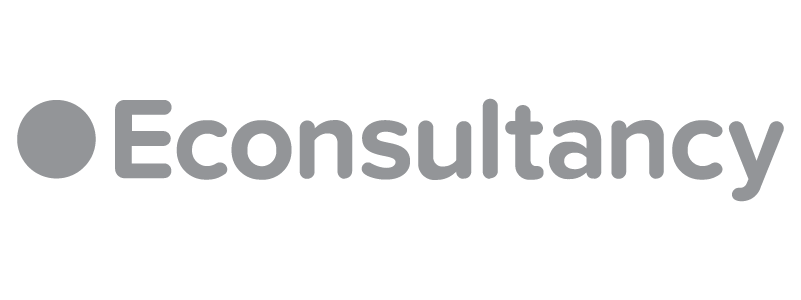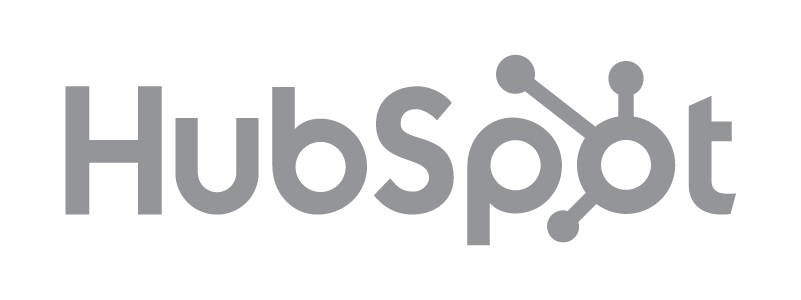Choosing the right ecommerce site builder is one of the most critical steps in your ecommerce business plan.
With so many choices on the market today, it can be challenging to know which one is the best option.
As a business owner, you no doubt, want something that’s easy to use, has all the sales features you need, and an affordable payment gateway. Many website builders have ecommerce functionality included, but some offer more of what your online business needs. No two ecommerce platforms are exactly the same.
If your decision has come down to Shopify vs Squarespace (not Square Online or Square Payments) , it’s about what you’re looking for and what you’re selling.
In all honesty, both of them are excellent website builders. The key difference is that Shopify was built as an ecommerce platform from the start. Squarespace can work for ecommerce but was focused more on design and content. Both tools have since evolved to cover more ground. Squarespace added a set of commerce features. Shopify introduced content-creation features.
I built this head to head comparison between Shopify and Squarespace to make it easier for you to decide on the best one for your needs. Here, I look at the pricing plans, ease of use, transaction fees, shopping rates, app store, pros and cons, and more. By the end of this Squarespace vs. Shopify comparison, you should have a pretty good idea of what to expect from each platform. You should also know if you’re going to use one of them or if you’re going to keep looking at alternatives.
Choosing Between Shopify and Squarespace
If you’re struggling to make a choice between Shopify and Squarespace, the first question you should ask is:
Am I building an online store or a ‘website’?
- Okay, so an online store is a website, but for all intents and purposes – a website is an informational platform. Its main priority is to inform an audience.
- Before you can really make your decision, you need to be clear on:
- Your business goals
- Your target customer base
- Initial and projected numbers of the products and services you are selling
- Your budget for setup and the initial cost of running your store
Having this information before you start the decision process ensures that your final choice is the best one for your needs. There are some features an online store has to have, and then there are some that are nice to have. You can also consider there are some possibly advantageous features that you don’t need yet. Depending on your business model and where you are in terms of growth, there are some bells and whistles you don’t necessarily want to pay for.
Defining exactly what you need in order of priority can go a long way in helping you decide whether Shopify or Squarespace is the right platform for your needs.
My guess is that since you’re here, you’re leaning toward an online store – a website where selling products or services is the priority. Based on that factor alone – Shopify is the better solution, but since that’s not the only consideration, let’s give Squarespace a fair shot.
Squarespace and Shopify are reputable ecommerce platforms. Squarespace entered the ecommerce space later in the game.
Squarespace

Squarespace was developed in 2004 as a blogging platform. They added an ecommerce feature set in 2013 to better compete with store builders.
If you consider yourself a web design novice, then Squarespace will be easy for you to use. It features a drag-and-drop editor. Little to no technical experience is necessary to make it work for you. It’s one of the most popular Shopify alternatives out there today.
If you want to run a small online store for print-on-demand products like t-shirts, this is a good option. It integrates with Printful and offers a cheaper way for you to sell products compared to Shopify. Squarespace is also a good option for selling subscriptions. Recurring billing can get quite expensive with Shopify.
That said, if you require multichannel sync and more robust features for your ecommerce store, you won’t find it with Squarespace.
Squarespace has a closed-off approach to building your website because integrating third-party solutions isn’t always a simple process, and you don’t get full access to your website’s code.
Pros
- Plenty of well-designed templates
- Robust analytics
- Great SEO Tools
- Works well for simple stores
- Easy setup
- One of the best for design options
Cons
- Limited payment options
- Difficult to accept multiple currencies
- No automatic save
- No marketing automation
- No eBay or Amazon sync
- No 1-click upselling
- Difficult to upsell or cross-sell
Shopify

Like Squarespace, Shopify was founded in 2004. The main difference, however, is that Shopify began as a distinct ecommerce platform. It is often thought to be one of the best ecommerce website builders on the market today. It is marketed toward serious online sellers.
Pros
- Best overall website builder for ecommerce
- Makes multichannel selling easy with Amazon and eBay integrations
- Easy setup
- Plenty of certified partners to help
- Fast load time
Cons
- Transaction fees for any payment method other than Shopify Payments
- Costs can add up quickly with third-party apps
- Poor SEO performance
What to Look For In A Hosted Solution
When shopping for a hosted ecommerce platform, it’s about more than the money you spend every month. There are some features you’ll need – either built-in to the platform or available through third-party apps and integrations.
All-inclusive ecommerce platforms make it easier to build a store. Your final choice dictates your functionality and overall business versatility. If you get it wrong, you can run into issues later when you realize you have to completely move everything and make adjustments to keep things running smoothly.
Squarespace and Shopify are fully hosted platforms. The difference is that Shopify backs up your data on a daily basis. That said, I think it’s still a good idea to implement your own backup system. It’s a good idea to do it from the beginning of your operation. There are plenty of apps that can help automate the process. Squarespace doesn’t perform any kind of backup on your data, leaving it all up to you. That’s why it is important to schedule full backups of everything. You never know when something could go wrong that could wreak havoc on your business.
SEO Features and Mobile-Friendliness
You want something that’s going to make it easy for you to compete with other vendors in the search engines. That means you need something that allows you to:
- Add a custom domain name
- Create your own meta descriptions
- Access robot.txt
- Add canonical tags
- Create SEO friendly URL structures
- Update XML sitemap
- Add pagination to product search results pages
But, you also want something that customers will be able to use on their mobile devices since more than half of searches occur on mobile. With a responsive theme, you can rest easy knowing that your site will adjust to the device used to view the site.
Security
PCI-compliant payment gateways are essential to running an ecommerce business, but outside of that, you need to be sure your site is secure. Data breaches are not only costly for your company but can damage your reputation with your customers. You need to be sure you can trust the host with all of your customers’ information – not just their payment information.
Hosted ecommerce solutions cover your SSL certificate for you. The SSL certificate is a crucial part of website security. It creates a secure connection to protect your customers’ data.
Squarespace and Shopify are secure by design. SSL is included with all of the plans, and you can enable two-factor authentication to protect your account. The biggest advantage of both of the platforms is that they are closed systems that are tightly controlled by their developers, unlike open source systems such as Woocommerce or hybrid systems like Webflow.
In terms of fraud protection, Shopify has a system built into Shopify Payments. Because Squarespace doesn’t have its own payment gateway, you still need to rely on Stripe. Stripe has years of experience with credit card transactions.
Scalability
Even if you’re starting out small now, you never know what kind of growth the future will bring. Part of your business plan should include plans for growth over time. Scalability isn’t just about being able to handle a large traffic volume later – it’s also about being able to integrate with APIs so you can later manage large scale implementations, like customer relationship management (CRM) and content delivery network (CDN) integrations, later.
Your chosen platform needs to be able to upscale the features for your growing needs and demands. If not, you’ll risk losing information (and customers) during the switch from your original platform to your new one. And depending on what platform you’re switching from and the platform you’re switching to, it can be a complex undertaking.
Product Management
A product management system lets you upload products and manage product listings. Ideally, your solution should make it easy to upload products in bulk with CSV and Excel files. It should also handle:
- Mapping products to various categories
- Map shipping options to individual products and catalogs
- Upload product images in bulk
- Advanced product listing features such as Recently Viewed, Wish List, and Product Comparisons
- Product variations and combinations based on color, size, and other metrics.
Order Management
To remain competitive in ecommerce, you need features like:
- Order tracking
- Email notifications
- Shipping service API integrations
- Integration with inventory management to easily track stock and sales
Return Management
To keep your customers happy, you’ll need to clearly communicate your return policy. To process returns in a timely manner, you’ll want a return management system that can handle:
- Return rules
- Return types
- Return requests
- Return request approval/denial
- Automatic refunds of approved returns
- Automatic processing of approved product exchanges
- Return address slips and invoices
- Return status updates
- Stock synchronization with return status updates
Multichannel Integration
These days, selling on your website isn’t enough. To reach more customers, you need to expand your sales channels. If you want to sell products on social media, Amazon, eBay, or the Walmart marketplace, for instance, keeping track of all that separately from your main store can create massive headaches.
With multichannel integration, everything is tied together so you can manage it from one place. This way, your stock is always up to date, so if you sell the last of your stock on Amazon, it is no longer available for sale on your website until you restock the item.
Shopify Vs. Squarespace: Pricing & Value
Shopify and Squarespace use the same pricing model, but they offer a different number of plans for ecommerce stores.
That said, they both offer a free trial, so you can test each of them out for a period of time to see which one you like better. Neither of the ecommerce platforms requires a long-term commitment.
Shopify
Shopify offers five pricing plans:
- Shopify Starter: $5 per month
- Shopify Basic: $39 per month
- Shopify: $105 per month
- Shopify Advanced: $399 per month
- Shopify Plus: Custom pricing that starts at $2,000 per month
The Lite plan and the Plus plan aren’t really worth focusing on since the Lite plan doesn’t allow for a full ecommerce store setup, and the Plus plan is better suited for enterprises since it requires a custom quote.

With the Shopify Lite plan, you’re not building a store, but instead, you have the option to add a Shopify buy button to your website or Facebook to sell items.
Shopify offers a free trial. If you’re willing to pay upfront for a year or two years of service, you can get a 10% or 20% discount.
With the Shopify Basic plan, you get:
- Unlimited products – digital and physical
- 2.9% + 30 cents card fee with Shopify payments
- An additional 2% gateway fee for any other payment options
- Point of Sale (POS) integration – for an additional $89/month for all features
- Customer logins
- Print shipping labels
- Abandoned cart recovery
- Two account users
With the Shopify Standard plan:
- The transaction fee reduces to 2.6% + 30 cents card fee with Shopify payments
- The additional gateway fee for other payment options goes down to 1%.
- You get the same features as the Basic plan, plus:
- Gift cards
- Pro reports
Under the Advanced Shopify plan:
- The transaction fee goes to 2.49% plus a $0.30 card fee with Shopify payments.
- The additional gateway fee for other payment options goes down to 0.5%
- 15 user accounts
- You get the same features as the standard plan plus:
- Advanced report builder
- Real-time carrier shipping
To access the advanced Shopify POS features, you’ll need to pay $89 per month. The additional fee enables users to sell at multiple locations, add unlimited staff, buy and collect options, and more.
It’s worth mentioning that you can only use the Shopify Payment gateway if you’re in one of the countries it’s available in. While that list includes the United States, it doesn’t include any U.S. territories other than Puerto Rico.
When it comes to customer support, Shopify does a slightly better job since they provide 24/7 support with live chat, email, and phone.
Squarespace
Squarespace offers four pricing plans:
- Personal: $16 per month
- Business: $26 per month
- Basic Commerce: $30/month
- Advanced Commerce: $46/month
- Squarespace Select: Custom pricing – Enterprise Solution
Squarespace also offers a free trial. If you need more time to finish your site, you can get extensions.

If you’re willing to pay annually, you’ll get a discount and a free custom domain. That brings the prices down to:
- Personal: $16/month
- Business: $23/month
- Basic Commerce: $27/month
- Advanced Commerce Plan: $49/month
You cannot use the Squarespace personal plan to sell anything. You can’t even customize your site with CSS on this plan.
With the Squarespace Business Plan, you get:
- 3% in transaction fees on top of any credit card processing fees.
- Free domain for a year
With the Basic Commerce plan, you do not have to pay Squarespace transaction fees. You’ll still get your free domain for a year, but you’ll also get:
- The ability to check out on your domain
- Customer accounts
- Instagram integration
- Digital products
- POS integration
- Reporting
Paying for the most expensive plan gives you additional features, including:
- Abandoned Cart Recovery
- Real-time Carrier Shipping
- Gift Cards and Advanced Discounts
- Sell Subscriptions
- Orders API
Squarespace recently introduced their Select plan, which competes with Shopify Plus. It is a similar enterprise solution, but pricing information is not available. Each company who signs up gets their own price quote based on their needs.
Squarespace offers good customer support, but they do not offer as many options as Shopify. They don’t offer phone support. Live chat support is only available from 4 am to 8 pm EST Monday through Friday. Twitter and email support are available 24/7, but it’s unlikely that you’ll get an immediate response. That said, they have a robust support forum where you can usually find the answer you’re looking for.
In theory, you could invest in the $5 a month Shopify Starter plan to add a shopping cart to your existing Squarespace site, where you pay $16 a month for the personal plan. However, that kind of integration will never run as smoothly as you would hope.
The pricing is nearly identical for Shopify and the first Squarespace commerce plan, but the value differs significantly. Many of the included features on the lower Shopify plan aren’t available on the Squarespace plan.
That said, the Squarespace Advanced Commerce plan offers more value in certain areas compared to the top two Shopify plans. It’s possible to sell subscriptions and get real-time shipping rates. To get the same from Shopify, you’ll need to spend $399 for the top-tier plan, and you’d still need an additional paid app to sell subscriptions. Some of those paid apps even charge a transaction fee.
On all Shopify plans, you’ll pay transaction fees, with the amount depending on the Shopify plan you choose. The only way you can get rid of this is to use the Shopify Payments payment gateway. However, if you use Shopify Payments, you won’t be able to use some upselling and cross-selling apps. It’s also worth mentioning that according to the Shopify Payments terms and conditions, you can’t use it for a dropshipping business.
If you want to add one-click upsells, subscriptions, and cross-selling to Shopify, you can use a third-party app to do it. Here are some good ones to consider:
- Bold Upsells from $9.99/month
- Cross-Sell Recommended Products at $19.99/month
- Subscriptions by ReCharge for $39.99/month
You can’t offer 1-click up selling on Squarespace. While it is possible to set up cross-sells and upsells there, it is a manual process that is fairly time-consuming and takes effort.
Winner: Shopify
Squarespace is cheaper, but the value Shopify offers is much greater. Both Shopify and Squarespace offer unlimited bandwidth and an SSL certificate on all their plans. If you just want a content-driven site and don’t plan on selling anything, then Squarespace offers a cheaper way to do this with the $16/month personal plan. But, even it is limited in functionality. For instance, you cannot:
- Add CSS or javascript to your site.
- Add promotional popups or announcement bars.
- Connect Mailchimp to the standard Squarespace data capture forms
- Have any design customizations outside of what’s possible with the standard Squarespace controls. (That means no GDPR-compliant cookies banner on your site.)
Considering that the $26 plan gets rid of those restrictions and adds some commerce features, it may seem worth it to invest in that rather than the Basic Shopify plan. But, by the time you factor in the 3% transaction fee, Shopify’s plan gives you more for your money – even if you do pay a bit more every month.
Shopify and Squarespace Performance Comparison
You can build a great store, but that’s not enough to generate revenue. You must be able to bring in traffic from the search engines, which is where SEO comes into play.
| Platform | Performance | Load Time | Mobile Speed | Desktop Speed | Avg SEO Traffic |
|---|---|---|---|---|---|
| Shopify | 3.9 | 1.3 | 63 | 75 | 11717 |
| Sellfy | 3.1 | 1.4 | 46.8 | 72 | 134 |
| Zyro | 3.3 | 2.1 | 51 | 89 | 128 |
| Nexcess StoreBuilder | 4.0 | 1.93 | 53 | 72 | 58,645 |
| ShopWired | 4.3 | 1.38 | 56 | 80 | 717 |
| Pixpa | 2.3 | 1.6 | 22.66 | 65.5 | 72 |
| Freewebstore | 3.5 | 1.89 | 53 | 79 | 927 |
| Ecwid | 3.5 | 5.0 | 50 | 82 | 15,517 |
| Square Online | 2.8 | 2.03 | 1.0 | 3.0 | 65,317 |
| BigCommerce | 4.5 | 2.2 | 63 | 80 | 33626 |
| Woocommerce | 3.1 | 3.4 | 42 | 52 | 72968 |
| Shift4Shop | 3.0 | 2.8 | 50 | 58 | 9703 |
| Volusion | 2.9 | 3.5 | 48 | 56 | 15779 |
| Adobe Commerce | 2.8 | 4.8 | 39 | 43 | 19408 |
| Prestashop | 2.9 | 4.62 | 50 | 52 | 33851 |
| SquareSpace | 3.5 | 3.5 | 42 | 63 | 5678 |
| Wix | 3.9 | 3.2 | 69 | 81 | 543 |
| Weebly | 2.6 | 3 | 49 | 59 | 186 |
Beyond SEO, you need a platform that will provide a quality user experience, and part of that lies in page speed. The faster your pages load, the better. Consumers these days are impatient, so if it takes more than a couple of seconds for your store to load, you’re basically sending your customers to your competition.
In my overall performance ratings, you can see Shopify has a bit of an edge over Squarespace.
As shown in my table above, my ratings are based on load time, page speed, and average organic traffic. This information comes from available SEO tools.
SEO
People have to find you before they can buy from you. While you can invest in offline marketing efforts, you shouldn’t (and can’t really afford to) ignore online marketing with SEO and social platforms. On-page SEO and products/text ads can bring people in.
Both Squarespace and Shopify do well with product page SEO tools. However, Squarespace has a slight edge in editing product URLs. It’s a bit more flexible with the content identifiers like /product/ compared to Shopify that forces it on all product and category pages.
Asides from that, both are at par with other tools. You can edit your meta title on both. Squarespace automatically generates the description, which you can edit, and for Shopify, you can write it in.
You can set 301 redirects from your dashboard though it’s easier on Shopify. Both of them automatically generate sitemap.xml. However, you can’t edit it. Your only choice is going through robots.txt.
Blogging and Posts SEO
Squarespace designed its interface to work nicely for content. You can use the style editor to create nice looking blog posts. It also includes several built-in blogging features like analytics, archive functionality, and a search feature.
Shopify doesn’t give a free hand for that, but unlike Squarespace, it offers blog-specific SEO features. Honestly, though, those features aren’t all that important for your website overall.
Also, when it comes to not indexing some pages, you’ll need to use code injection on Squarespace. If you can’t use it, stick to Shopify because some apps on their app store can handle this.
As for schema markup, Squarespace implements some types automatically, and you can use the code injection to get further structured data. For Shopify, you’ll need an app.
Both Shopify and Squarespace make it easy to include blog posts on your website without having to install a separate platform like WordPress. (You can still do that, but it means installing it on a subdomain and keeping up with a separate login and design environment – so for most, it’s not really worth it.)
Load Time and Page Speed
Shopify’s load time is lighting fast, but don’t expect your Squarespace site to load as fast. It could be better for the price it charges. Check some Squarespace stores to see how frustrating it can be.
The Google speed score didn’t favor Squarespace either – coming under the average on mobile and passing the average a bit on desktop. Needs huge improvement.
Winner: Tie
Although Shopify scores more in total over Squarespace in my performance ratings, that is largely because of the load time. It’s important, but at the same time, Squarespace has better flexibility and more SEO tools than Shopify. Sure, it didn’t score great for average organic traffic, but again, that’s on the owners of the stores more than the platform.
Shopify Vs. Squarespace: Features
When it comes to the basic features that ecommerce platforms should offer, neither Shopify nor Squarespace is the best. On Shopify, merchants need to invest in apps for some features, and Squarespace doesn’t provide all the necessary features.
Shopify Features and Plans
SquareSpace Features and Plans
Here is where I generally choose BigCommerce, but since this is a comparison of Shopify versus Squarespace – I can’t really go with that one, can I? So, instead, I’ll go into each platform’s features.
Site Search
Your website’s built-in site search option needs to be top-notch, or you risk losing customers. Shopify includes it in their features, allowing your customers to quickly and easily search for the products they’re looking for.
This is one area where Shopify and Squarespace are completely different – since Squarespace doesn’t include the feature. You can get it if your Squarespace template comes with a search bar built-in. There is the option to add a search block to individual pages or add a search link to your navigation menu that goes to the search page.
Neither option does a good job at accomplishing the search function. Users may not understand the search link. Adding the search block on each page is painstaking if you have a lot of pages and products.
Ratings and Reviews
Here is an area where Shopify users have an advantage. Squarespace doesn’t offer it, which is disappointing. Given how crucial product reviews are for conversion, it’s a minimum feature I expect to see in any ecommerce tool. It’s built into Shopify, but you’ll still need to set it manually.
Reward Points
Are you looking to boost customer loyalty with a rewards points program? You can’t with Squarespace. You can work with Shopify, but you’ll need to visit the app store to find an app to use…. and they aren’t free.
1-Click Upsells and Cross-Sells
Squarespace doesn’t do much beyond basic ecommerce capability. You won’t be able to implement 1-click upsells. You can add general upsells and cross-sells, but it requires manual setup – which is not a pleasant experience if you have to do it for many products.
The Shopify platform makes it possible to do this, but of course, it requires another paid app. Are you starting to see a trend yet?
Product Types
Both platforms allow you to sell physical, digital, and service products, but you’ll need to use a third-party app like Digital Downloads to sell digital products on Shopify.
If you are transitioning to a new platform with existing content, you need to take a look at how easy it is to import products and blog posts.
Both Shopify and Squarespace allow you to do it with a CSV file, which is easy.
Squarespace lets you import a variety of different formats like Etsy, Shopify, and Big Cartel. But, when I tried importing my Shopify store products into Squarespace, it caused a bunch of errors. I found the regular CSV template worked great.
You can also import blog posts to both platforms. Squarespace, which is great for blogging, allows you to bring in WordPress, Blogspot, or Tumblr posts with their importer tool. However, with Shopify, you’ll need to use a paid app.
Based on this fact, Squarespace wins here despite the fact that all its options didn’t work great in my test. Squarespace has more options and doesn’t require you to pay for a third-party app to import existing blog content.
Product Presentation
Product presentation is crucial to selling products online. The more your customer can see your product, the better.
Squarespace is the better platform in terms of design. It focuses on making your products the center of attention. It offers a zoom feature and makes it possible for you to turn your photos into videos so that your people can have a 360-degree visual journey. It goes a bit further to compensate for the fact that they cannot touch or feel the product.
If you have multiple variations of the same products, such as different colors or sizes, you can use either Shopify or Squarespace. You’ll be able to include these within a single product entry on both platforms. However, on Shopify, there isn’t a built-in zoom function. This means you’ll need to install an app if you want to add that feature. Magic Zoom Plus is a good option if you’re willing to pay a one-time fee.
Multilingual Store
If you are operating a store that targets customers in multiple countries that speak different languages, you may be disappointed. Neither Shopify nor Squarespace is a perfect solution for a multilingual store. You may as well forget about Squarespace. They do have a workaround, but it’s not ideal for a regular size and is definitely terrible when it comes to ecommerce.
As you may suspect, you can use an app to do it for Shopify. It’s known as Langify, and it’s not cheap, coming in at $17.50 a month, but it’ll get the job done.
If running a store in multiple languages is your main goal, you may want to consider the Shopify alternative Woocommerce. Make use of the WordPress plugin, and you’ll even be able to work in different currencies.
Selling Offline
So your business may be based online, it’s always nice to have the option to sell in person if you want to. How do Shopify and Squarespace compare in this area?
Shopify has its own POS system, designed to sync with your Shopify store. You’ll have to download the Shopify app and buy some kind of hardware. The basic hardware cost $49, but you also have the option to upgrade to something more like what you would see in a storefront. For offline sales, you’ll pay transaction fees of 2.4 to 2.7%, depending on the plan you are on.
You’ll have a similar situation with Squarespace, thanks to its partnership with payment gateway Square. To sell products offline, you’ll need the Squarespace Commerce app along with a Square card reader (also priced at $49). Transaction fees are a bit higher because Square charges transaction fees anywhere from 2.6 to 3.5% plus a processing fee of $0.10 to $0.15 per transaction. The fees come from Square rather than Squarespace, so you should always check the square website directly for updates.
Inventory Management
Inventory management is a crucial part of your online store since it’s where you manage your stock, add new items, and view reports. Squarespace beats Wix and matches Shopify in this area. Considering Squarespace is a basic website builder with ecommerce functionality added, this is an amazing feat.
Since Shopify was designed specifically for selling online, I would have expected it to win here. Both platforms offer unlimited products in the ability to add single or bulk items. Both also produce in-house revenue reports and direct email alerts for low stock.
Payment Methods
Shopify definitely wins the battle in this one. Squarespace is incredibly Limited in terms of the number of gateways it supports. It only handles Stripe, PayPal, and Apple Pay. Only recently, they added the option to accept payments in person. Shopify, on the other hand, supports all major payment methods, including Amazon Pay, Square, and even cryptocurrencies, in addition to in-person payments.
Shopify has added a tipping feature that allows merchants to enable the option to tip during checkout. It’s also possible to customize a text to ask for donations to your business or your favorite charity.
Shipping Options
Both Squarespace and Shopify allow you to define shipping zones around the globe and add pricing based on weight or order value. Both of them also allow label printing. However, Squarespace requires that you go through another service called ShipStation. Shopify has its own label printing solution.
Squarespace loves you carrier calculated shipping rates on their Advanced Commerce plan at $40 a month. For the same feature on Shopify, you would have to spend nearly $300 a month.
Spotify provides an entire range of shipping apps that may or may not be useful to you depending on the products you sell. Squarespace relies on a ShipBob integration, which is an order and fulfillment solution.
Shopify recently announced the addition of curbside pickup and local delivery options allowing merchants to offer more flexible and contact-free shipping options.
This is an area where there isn’t a clear winner because even though Shopify includes more options, it comes at such an expense, it may not be worth it for every customer. Because of this, I consider shipping a tie.
Having a hard time deciding which way to go, choosing one platform based on how well it fits in other areas of your business model, and letting shipping become the deciding factor may be the best way to choose.
App Stores
The Squarespace Extensions marketplace December 2019 with a very limited selection. Almost a year later, they mainly focus on shipping and accounting apps for ecommerce integration. Over time, I expect them to add more extensions to provide a variety of other options. It’s the only way they will be able to remain competitive with any other ecommerce website builder.
Shopify’s app store is definitely one of the best ecommerce app stores on the market today. It’s a full Buffet of features where you can pick and choose what you want. There are a variety of both free and paid apps. Some of the best free apps were built by Shopify themselves. This removes any worries about a lack of future support.
Marketing Tools
Marketing automation is a crucial part of your ecommerce operations. The more you can automate, the more you can focus on things that are important to your business, such as customer service, negotiating better deals on your products, etc.
Squarespace includes a built-in email marketing tool known as Email Campaigns. It’s simple, easy to use, and fairly inexpensive. During the trial period, you can send up to 50,000 emails per month, which is more than enough for a small store. After the trial expires, you’ll pay $8/month. There’s also a Mailchimp integration.
Squarespace also includes a popup feature and an announcement bar, which is nice.
Shopify doesn’t offer any of that out of the box. You can use a number of free apps to accomplish the same thing. However, they do have the upper hand when it comes to social media. If you plan on running Facebook Ads or Google AdWords campaigns, you’ll be happy to see that’s integrated.
In terms of social media integration, Shopify wins here because of the choice of apps with social media advertising. It’s easy to add a wide range of marketing, accounting, and shipping apps so that you can streamline your business and sell across ten social media platforms.
In the Squarespace extension store, there are high-quality options in terms of free and paid apps, but there are fewer to choose from overall. If you’re aiming to scale to a much larger operation in the future, it’s quite possible you’ll outgrow Squarespace.
Abandoned Cart Recovery
One of the key differences between Shopify and Squarespace pricing involves abandoned cart saving. It’s a feature that allows you to automatically email people who left your store partway through purchase and encourage them to complete it.
The abandoned car recovery feature is available on all Shopify plans, so you can make use of it considerably cheaper with Shopify than with Squarespace. If you use Squarespace, you will need to pay a minimum of $46 a month for access to this feature.
Mobile Apps
Both Squarespace and Shopify offer mobile apps to users who want to manage their projects while on the go. Squarespace, however, offers three different apps for both Android and iOS users:
- Analytics
- Commerce
- Squarespace
The Analytics app is designed to help you see your website’s statistics from your smartphone. It is helpful but certainly isn’t as important as the other two for most users.
The Commerce and Squarespace apps are what allow you to manage orders and edit content while you’re on the go. You’ll use Commerce to address your orders and Squarespace to adjust the content.
Hopefully, Squarespace will make it easier for everyone and merch the three apps into one single app.
Shopify offers multiple apps as well, but there are two that are more relevant to the majority of users.
Shopify mobile is the Shopify app that allows you to manage your orders, products, staff, and shoppers from your mobile device. You can manage your products in the app by uploading product photos, setting product and pricing details, and adding products to collections. You can also process orders, buy and print shipping labels, and see conversion details. Analytics information is presented in real-time, including live sales and visitor traffic.
The Shop app is a recent addition to Shopify’s app lineup. The shop is a personal shopping app that allows customers to view their favorite Shopify stores, get product recommendations, and track orders.
Winner = Shopify
Shopify excels over Squarespace here because it offers more built-in features, and for those that aren’t built-in, at least, some apps handle them.
Squarespace Ecommerce Vs. Shopify: Integrations
Shopify, unlike Squarespace, recognizes that online retailers need to have two-way synchronization with other sales channels. It saves time, money, and energy. These integrations are available out of the box with Shopify but not available with Squarespace.
Shopify Integrations and Plans
SquareSpace Integrations and Plans
Out of the box, it’s possible to integrate your Shopify store with eBay, Amazon, Walmart Marketplace, and of course, Facebook and Instagram. Squarespace only addresses social media selling with Facebook and Instagram.
Connecting your store to eBay, Amazon, and Walmart gives you a central location to manage your store regardless of where the customers made their purchase. This helps prevent overselling. Using these third-party marketplaces also helps you reach shoppers you wouldn’t otherwise reach.
If you’re looking to start a dropshipping store – then Squarespace is out. It lacks integrations with popular dropshipping platforms like AliExpress (not Alibaba), but you can still use Spocket.
Either is fine for print on demand products. The integration on both is free. On Shopify, there are apps that connect Printful or Printify. On Squarespace, you can generate an API key, which you’ll plug into your Printiful account.
Marketing automation can increase revenue. You can use it to draw in less engaged customers, send offers based on customer behavior, and keep up with them. Ecommerce website builders that offer them are always a plus for me. Shopify integrates for MailChimp, Klaviyo, Active Campaign, etc.
On the other hand, Squarespace only provides integration for MailChimp. The only way to use other platforms – Klaviyo and Drip – is through Zapier.
Shopify integrates with Google product data feed for shopping ads. That integration is built-in and free, but you’ll pay for it on Squarespace. If you plan on using YotPo, you’ll need to do a manual installation in Squarespace. For Shopify, there’s a free app.
At the end of sales and marketing, you’ll need an easy product fulfillment system. Amazon does help here. If you want to fulfill with Amazon, it’s not straightforward on Squarespace. You’ll have to go through Shipstation. Fortunately, Shipstation’s integration is built-in. On Shopify, FBA is a direct integration and built-in.
ShipBob, a popular fulfillment service, is Squarespace’s fulfillment partner. ShipBob is also one of the many options for Shopify users.
For a full list of Shopify integrations for each plan, take a look at the table below:
You can add more features to your Squarespace store by using Shopify extensions. These work like apps for your Shopify store, but there are far fewer to choose from.
Winner = Shopify
Shopify integrates with more third-party providers plus most of them are either built-in or through a free app as against the paid, manual, or no integration that Squarespace offers.
Shopify Vs. Squarespace: Website Design
Really, there’s not much of a contest in this department. Squarespace excels here because it was built with a focus on content first. The ecommerce features were added later. Because of that, Squarespace is miles ahead of Shopify, and other similar website builders, honestly.
| Platform | Design & Themes | Visual Design | Mobile UX | Cost Of Premium Themes | # of Free Themes |
|---|---|---|---|---|---|
| Shopify | 4.0 | 5.0 | 97 | $140 | 9 |
| Sellfy | 5.0 | 5 | 93 | $0 | 5 |
| Zyro | 5.0 | 5.0 | 92 | $0 | 50+ |
| Nexcess StoreBuilder | 4.3 | 3.0 | 94 | $20-$100 | 4 |
| ShopWired | 4.3 | 5 | 93 | $3495+ | 20 |
| Pixpa | 4.3 | 5 | 94 | 0 | 131 |
| Freewebstore | 4.3 | 5 | 92 | 0 | 100+ |
| Ecwid | 4.3 | 5.0 | 93 | $60 | 1 |
| Square Online | 3.7 | 5.0 | 92 | $0 | 1 |
| BigCommerce | 3.8 | 5.0 | 94 | $150 | 12 |
| Woocommerce | 4.3 | 3.0 | 97 | $39 | 1000+ |
| Shift4Shop | 4.3 | 4.0 | 95 | $200+ | 50+ |
| Volusion | 3.7 | 4 | 92 | $180 | 18 |
| Adobe Commerce | 3.7 | 5.0 | 5 | $300+ | 1 |
| Prestashop | 3.2 | 4 | 94 | $29+ | 0 |
| SquareSpace | 4.3 | 5.0 | 5 | 100.00% | 14 |
| Wix | 4.7 | 5.0 | 92 | 0 | 72 |
| Weebly | 4.3 | 5 | 97 | $45 | 15 |
Design preference is, of course, subjective, but Squarespace definitely has more to choose from. And by that, I mean more than just the number of template options. With Squarespace, you get a good mix of contemporary and varied designs and have more than 100 options to consider. Unlike Shopify, Squarespace provides a selection of themes for the creative industry, along with other industries such as food and drink, DIY, and toys.
Squarespace’s templates are created in-house. Customer support is provided for them. That said, Squarespace has one of the best theme customization tools for any website builder. You can easily apply your own brand colors and font. And, you can adjust the details of How It’s applied.
With fonts, you can choose the base font and font size, which is a quick and easy solution for users who don’t feel comfortable adjusting the details of the individual font. However, users who want to get deep into the design can go incredibly granular and customized Vons. The same applies to colors. The interface for swapping between the color palette and a theme is fairly simple. It is a great solution for people who don’t want to get too deep but for those who do. It’s possible to create custom color palettes and themes.
Using a little coding – HTML, CSS, and javascript, you can modify any Squarespace theme. Shopify allows a bit of coding, too, but for extensive stuff, you’ll need an expert on Liquid. Though Shopify has an extensive library of material, including Liquid code examples, to help developers, it’s not something that’s easy to learn quickly.
While Shopify and Squarespace do well with sleek and modern designs, Shopify is limited to only nine free themes. Many of the Shopify themes look the same, too, which makes it hard to find something that fits your style and brand image if those don’t work for you.
At first glance, the Shopify theme customizer looks similar to Squarespace, but it’s not as powerful. If you want to change the font color and size and the navigation, the only way to do that is to edit the theme’s CSS code.
If you need something outside of the limited free Shopify theme options, you’ll need to shell out some more cash for a premium theme. Certified experts and partners build premium themes, so you’ll be able to find something that fits your brand and aesthetic. But you’ll spend close to $200 to do it, and that’s without any custom design work.
When it comes to third-party Shopify themes, there are two classes: verified providers and unverified providers. Verified providers have the option to sell their themes in the Shopify theme store. These providers are vetted to ensure they provide proper customer support because there’s nothing more frustrating than nothing that’s out of date in a year.
Unverified themes are for sale through other marketplaces such as Themeforest where there are currently more than 900 Shopify themes.
Shopify’s themes represent the fact that most users are users and will be more likely comfortable digging into the code.
For restaurants and other non-traditional “online” businesses, there’s a new Express theme that allows businesses to create an online store quickly and easily. I like that Shopify made quick adjustments to their platform for businesses affected by COVID-19. Many restaurants don’t need online stores, but the new theme makes it easy for them to take orders online.
Both surpassed Google’s mobile UX score, but Squarespace beat Shopify by just a point.
One thing to keep in mind is that with the latest version of the platform, currently 7.1, you cannot switch your template after you select it. But, since all the templates use the same technical groundwork, you should be able to recreate the look of another template by changing colors and fonts.
Of course, for the busy store owner, this isn’t an ideal solution. It would be better if you could switch templates as needed and preview them before making the switch. Previewing alone would help you be completely certain you want to make such a big change.
With Shopify, you can change templates back and forth as needed.
Winner = Squarespace
Squarespace has a slight edge because of the number of free themes and its mobile UX score.
Head To Head: Ease Of Use
Even if an ecommerce platform offers all sorts of amazing features, if you can’t easily figure out how to build your website or manage your store with them, cause yourself more stress. Either you have to spend money with a web developer or spend hours on a course platform or YouTube trying to figure it out.
| Platform | Ease of Use | Phone Support | 24/7 Support | Chat Support | Community Rating | # of Apps/ Plugins |
|---|---|---|---|---|---|---|
| Shopify | 4.9 | Yes | Yes | Yes | 5 | 5,000 |
| Sellfy | 3.5 | No | Yes | No | 4 | 4 |
| Zyro | 3.7 | No | Yes | Yes | 4.7 | 30 |
| Nexcess StoreBuilder | 4.5 | Yes | Yes | Yes | 3.6 | 50,000+ |
| ShopWired | 4.5 | No | No | Yes | 4.9 | 72 |
| Pixpa | 3.7 | Yes | No | Yes | 4.7 | 103 |
| Freewebstore | 3.4 | No | No | Yes | None | 25+ |
| Ecwid | 3.6 | 5.0 | 1.0 | 5.0 | 4.7 | 100+ |
| Square Online | 4.0 | 5.0 | 1.0 | 5.0 | 4.2 | 25+ |
| BigCommerce | 4.8 | Yes | Yes | Yes | 4.0 | 1000 |
| Woocommerce | 3.3 | No | No | Yes | 4.0 | 250+ |
| Shift4Shop | 4.3 | Yes | Yes | Yes | 3.0 | ~250 |
| Volusion | 4.1 | Yes | Yes | Yes | 2 | ~20 |
| Adobe Commerce | 2.2 | No | No | No | 4 | 3000+ |
| Prestashop | 2.9 | Yes | No | No | 3 | 3000+ |
| SquareSpace | 3.8 | No | Yes | Yes | 3.0 | 10+ |
| Wix | 4.2 | Yes | Yes | No | 4.5 | 700 |
| Weebly | 3.6 | Yes | No | Yes | 2 | ~350 |
Shopify and Squarespace are fairly similar in terms of their interface and layout. Both platforms give you a menu on the left side of the screen to navigate through everything. The right side of the screen is for editing content, adding products, etc.
Overall, though, Squarespace’s interface is the more elegant option and is easier to use, especially for content management.
Setting up navigation and using the drag-and-drop layout engine is easy and straightforward. The ecommerce features are a bit easier to use, though that’s likely because there aren’t as many to choose from.
All that said, the Shopify dashboard isn’t difficult to use. It’s just not as intuitive and attractive as Squarespace. When you consider this alongside the fact that it takes a bit longer to set up pages and products in Shopify, that’s why Squarespace has the edge in this one.
The primary difference between the Squarespace and Shopify user interfaces is that Shopify uses a” What You See is What You Get” or WYSIWYG design approach, which creates limitations on content presentation. The drag-and-drop approach with Squarespace makes it possible to move content around however you want and put it wherever you want it.
It is possible to create the Squarespace experience with Shopify, but it means you have to install another third-party app for the app store. But, that means another monthly fee… and depending on how many other paid apps you use to get what you need, those can add up quickly.
Squarespace is off Dragon drop website builder isn’t easier to use, but you can’t just drag and drop anything anywhere. It’s all based on sections and requires a bit of patience to get everything right.
I think Squarespace was going for the clean look, but that look took out a bit on the ease of use. If you log into Shopify, you see that the dashboard is spread out, and you know where to go for what you’re looking for. It makes things easier by providing guys and props to get you through it.
Squarespace’s dashboard is less cluttered, but it’s so laid-back that many beginners have to spend a bit of time looking for stuff. There are no visual clues to guide things along.
Are You Going To Choose Shopify Or Squarespace?
Ultimately, the choice between Shopify vs. Squarespace comes down to what you’re looking for. If you’re not completely focused on building an ecommerce store, then Squarespace could be the better answer. But it’s not for everyone. Shopify is the best overall ecommerce platform, but depending on your budget, style, and products, it may not be the best for you.
Squarespace’s limited ecommerce features don’t compete against Shopify. But that doesn’t mean you should completely write it off.
Why you should go with a Shopify website:
- Multichannel selling
- Easier to build
- 24/7 user support
- Better suited to larger stores
- Comprehensive sales features
Why you should go with a Squarespace website:
- Ideal for small stores selling just a few products
- Lower price point on entry plan
- Some of the best template designs
- Great blogging features
If, after reading this, you still find yourself looking for a Squarespace alternative, take a look at BigCommerce and Wix. These are both good options for your online store. But, like If you want more in-depth information about Shopify, read my detailed review or one of my other Shopify comparison pieces such as Shopify vs Wix.