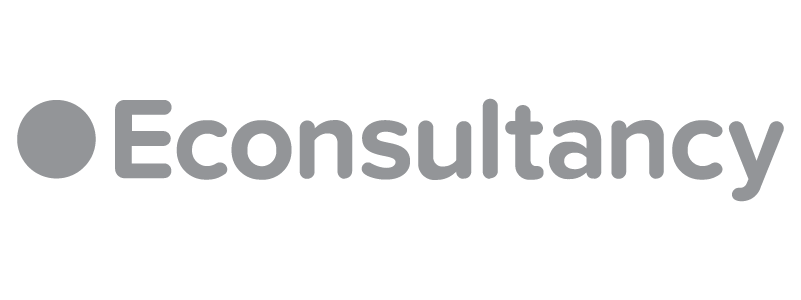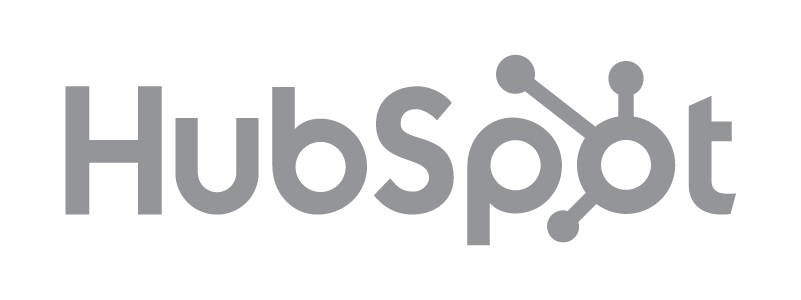Squarespace is one of the most well-known content management systems and ecommerce platforms available today. Established in 2004, the company powers 1.3 million websites and online stores. They have multiple TV ad campaigns and have even advertised during the Super Bowl.
I decided to see if the platform lived up to all the hype. I analyzed more than 100 sites running on Squarespace. Of course, no platform is ever completely perfect. They all come with a set of great features and a set of limits. The important thing is to make sure the platform you choose has features you need. Make sure the limits aren’t going to cause issues for your business, now or in the next 2 years. Hopefully, my Squarespace review will help you decide if it’s right for your ecommerce business model.
How Squarespace Compares To The Other SaaS Platforms
In our comparison where I’ve rated Squarespace (not Square Online or Square Payments) alongside the other popular ecommerce solutions, you’ll see I’ve given it the lowest rating.
While it has some pretty decent pricing and doesn’t charge transaction fees, it’s limited to two payment gateways. Those payment gateways do charge fees for each processed payment.
It also lacks in features, and loads a bit slower than most of the other platforms – and loads the slowest in terms of mobile.
That said, it is one of the easiest to use if you’re planning on keeping your product catalog fairly small.
Check out detailed comparisons below:
Squarespace Ecommerce Overview
Squarespace offers a fully-integrated ecommerce solution alongside their robust website builder, with no shortage of themes and templates to choose from. You won’t have to pay transaction fees. To process payments, you’ll need to connect Stripe or PayPal, but you can connect both to your store if you want.

This is the platform for people with little technical skill or a limited budget who still want it to look like they’ve spent a lot of money building their website. It’s for people who don’t want to worry about limits to their online store and want to keep their blog and other site content on the same platform.
Many brands you know and love use Squarespace to power their websites, including:
- Pixar
- Lyft
- Halo Top Ice Cream
- Tony Hawk
Squarespace Plans and Pricing
Squarespace offers two plans for online stores, with discounts for annual payment. The basic plan billed at $26/month on the annual plan or $30/month on the month to month plan includes unlimited pages, products, galleries, blogs, bandwidth, storage, and contributors.
SquareSpace Features and Plans
You’ll get a mobile-optimized website and checkout, free domain (with annual purchase), SSL security, $100 Google Adwords credit, customer accounts, inventory, orders, tax, discounts, no transaction fees, label printing via ShipStation, and integrated accounting via Xero.
The advanced plan billed at $40/month on the annual plan or $46/month on the month to month plan includes everything in the basic plan, plus: abandoned cart auto recovery, real-time carrier shipping, automatic discounts, and gift cards. These are important features for many ecommerce stores, and there doesn’t seem to be a way to get them on the lower tier plans.

Selling Online With Squarespace
Squarespace allows for unlimited products and makes it easy to include variants of each product. You can import your product catalog from other platforms like Shopify or BigCartel. Marketing features allow you to integrate MailChimp for your email list, Google AdWords, and share buttons. Amazon is limited to affiliate tracking only.
It’s easy to create a product catalog with as many physical and/or digital products as your heart desires. Accepting payments and keeping in touch with your customers is fairly easy, as well. Marketing and business management, however, are severely lacking.
SquareSpace Integrations and Plans
No Multi-Channel Selling
It does not integrate with Facebook, Amazon, or Google Shopping for easy cross-selling. It integrates with Facebook and other social media channels for advertising your products. It only integrates with Google Analytics so you can more data about the traffic in your store.
Limited Library of Integrations
Commerce integrations are limited to payment processors, shipping services, and financial data, such as PayPal, FedEx and UPS, Stripe, Apple Pay, and USPS. Order fulfillment and inventory integrations are only available through the Orders API beta, which means most people would need to hire a developer to build a solution.
Difficult Cross-Selling and Upselling
You can do this within Squarespace, but it requires some extra steps. You’ll have to edit your products and add more information to the product descriptions of the products you want to display related products for.
Add a “Summary Block” with a carousel layout to that additional info box., and choose the products you want to include. Choose three items per row layout, and make other customizations as needed on the display tab of the summary block editor. Repeat for each product in your catalog.
Marketing Tools Could Use a Boost
There are a number of SEO options that are available but need a bit of extra work to get working correctly. You have to dig through the advanced settings to find where to integrate Google Analytics and Google Search Console, or how to handle image options or 301 redirects. The lack of apps and extensions makes it a bit harder to market your business compared to other platforms.
Squarespace’s Themes Rocks, Apps Don’t

Squarespace offers hundreds of templates that can be highly customized so your website can still look unique even there are other Squarespace members using it. Certain templates are better suited for ecommerce sites than others. You can preview any template with a demo before choosing it for your site, and you can instantly change your template with just a few clicks. The templates are free. The templates are all of high quality, so your customers would never know you just clicked a button to choose most of your website design.
If you have trouble finding one you like, you can always purchase a Squarespace template from a third-party designer/developer. Squarespace has a list of developers they endorse to help point you in the right direction. Expect to spend around $300 for one of these templates.
Squarespace has a wide variety of integrations, including Acuity for appointment booking, Bandsintown for tour dates, and OpenTable for restaurant booking. There are also apps for social media integration, blogging and comments, images, and video. Ecommerce and marketing integrations are highly limited – only covering MailChimp, ShipStation, PayPal, Stripe, Apple Pay, FedEx, UPS, USPS, and Xero.
Squarespace Is Super Easy To Use
Squarespace can produce a stunningly beautiful website with little to no technical knowledge. Everything can be done with a drag and drop image editor, and a what you see is what you get (WYSIWYG) layout editor. There are a number of “blocks” to make it easy to insert everything from audio and video to image galleries, Amazon products for affiliate purposes, maps, and more.
| Platform | Ease of Use | Phone Support | 24/7 Support | Chat Support | Community Rating | # of Apps/ Plugins |
|---|---|---|---|---|---|---|
| Shopify | 4.9 | Yes | Yes | Yes | 5 | 5,000 |
| Sellfy | 3.5 | No | Yes | No | 4 | 4 |
| Zyro | 3.7 | No | Yes | Yes | 4.7 | 30 |
| Nexcess StoreBuilder | 4.5 | Yes | Yes | Yes | 3.6 | 50,000+ |
| ShopWired | 4.5 | No | No | Yes | 4.9 | 72 |
| Pixpa | 3.7 | Yes | No | Yes | 4.7 | 103 |
| Freewebstore | 3.4 | No | No | Yes | None | 25+ |
| Ecwid | 3.6 | 5.0 | 1.0 | 5.0 | 4.7 | 100+ |
| Square Online | 4.0 | 5.0 | 1.0 | 5.0 | 4.2 | 25+ |
| BigCommerce | 4.8 | Yes | Yes | Yes | 4.0 | 1000 |
| Woocommerce | 3.3 | No | No | Yes | 4.0 | 250+ |
| Shift4Shop | 4.3 | Yes | Yes | Yes | 3.0 | ~250 |
| Volusion | 4.1 | Yes | Yes | Yes | 2 | ~20 |
| Adobe Commerce | 2.2 | No | No | No | 4 | 3000+ |
| Prestashop | 2.9 | Yes | No | No | 3 | 3000+ |
| SquareSpace | 3.8 | No | Yes | Yes | 3.0 | 10+ |
| Wix | 4.2 | Yes | Yes | No | 4.5 | 700 |
| Weebly | 3.6 | Yes | No | Yes | 2 | ~350 |
Though it is easy for design novices, it really lacks in integrations and third-party app support that could add more features and functionality. Adding more support here could keep it easy to use, without sacrificing features of many other ecommerce platforms.
Squarespace Alternatives
When it comes to other hosted solutions, BigCommerce and Shopify are great alternatives. They have similar pricing structures for smaller shops but can be quite pricey for the larger shops. However, the more extensive features and app integrations often make up for that price difference. They work with a much larger number of payment gateways, and both offer unlimited products.
BigCommerce focuses on making multi-channel selling easy. It makes it easy for you manage your store on Amazon, Facebook, eBay, and Pinterest all from within the BigCommerce platform, syncing your inventory as it goes so you don’t oversell. It also has strong SEO tools and a variety of beautiful themes like Squarespace.
Shopify offers a platform similar to Squarespace, but greatly expands on the third party apps and integrations, making it possible to do more with your website and store. You can still keep a blog and pages on the site since it is also a content management system, but you can do more marketing and promotion from directly with the Shopify platform.
See: Squarespace vs Shopify: A Data-Driven Comparison Guide
Squarespace Conclusion
If you want a simple site and have a few products, Squarespace is great. You’ll quickly run into limitations trying to sell on other platforms like Amazon. It’s clear the Squarespace platform leans toward perfecting design rather than marketing and functionality, which can be a double-edged sword for those who are just getting started with ecommerce. If you want tools to not only make your store look great but to promote it, too, you’ll find other hosted ecommerce solutions better suited to your needs.